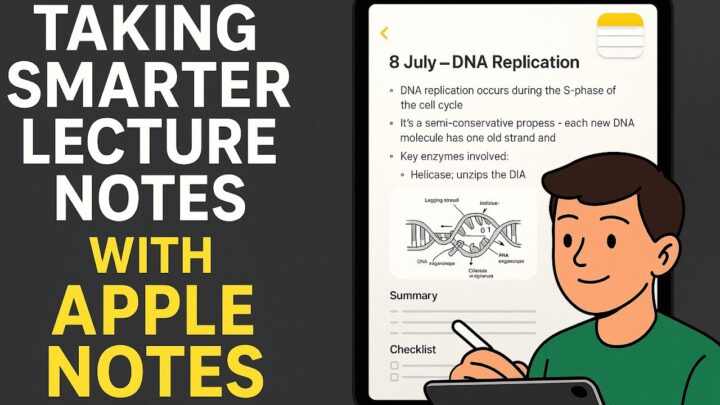I have been MIA for about two weeks now. Exams. But I’m back. I want to update you guys on how I studied for the past two weeks and hopefully clear up some questions you might have about the 2018 iPad.
I’ve been studying on the iPad 2018 for the past two weeks, and strangely, I like the size of the device. I expected it to be too small because I am used to the 12-inch iPad Pro. However, the screen size of the iPad 2018 is ideal for studying. I’m still not convinced it can be used on its own, though.
After the unboxing video, I went on App Store to download my note-taking app. Since I was studying for an exam, I didn’t actually need all the apps on my main iPad.
For the first week, I was using my laptop to study. You guys know that I normally split my screen and read my lecture material on the left and my notebooks on the right. The iPad 2018 screen is just too small for split viewing. Once I got used to using my laptop as a second screen, studying became a breeze.
The iPad 2018 is very portable. I could study on the bus, not that I hadn’t before. But the smaller iPad doesn’t look ridiculous. On my laptop, I was using WPS to read my lectures, no matter what format they were in .doc, .ppt, and PDFs. The software is free, has a familiar Microsoft interface, and is also available on iOS devices. The software was useless for PDFs, though, because I couldn’t search my PDFs.
I exported my notes to Google Drive as PDFs, answered questions and marked myself using the PDFs. This was a rather intense study routine. My review questions are very clumsy. I wrote them on the iPad 2018, but they look the same on both iPads. I sync the devices via iCloud.
After about a week and a half, I had terrible eye strain. Staring at my computer screen gives me eye strain, despite wearing my computer glasses. Strangely, though, I don’t suffer from eye strain when using the iPad alone. Find out how you can prevent eye strain.
Writing on the iPad 2018 is great; it’s no different from the experience you get on an iPad Pro. The new Apple Pencil was very slippery and needed some breaking in. It felt like I had never used this tech before, which was totally weird.
I replaced the laptop with my iPad Pro because of the eye strain, but I continued using the iPad 2018 for taking notes. On the iPad Pro, I used Notability and GoodNotes mostly. GoodNotes can open multiple tabs, which is very handy. Notability synced my notes in real time as I worked through documents on the two devices. It got a bit annoying at times as my pages loaded when I was in the middle of my study—nothing major, though.
The iPad 2018 has poorer screen quality. It makes a noticeable noise when writing on it, which I found distracting at first. However, after a day of use, I managed to subconsciously block it out. It really bothered me at first, though.