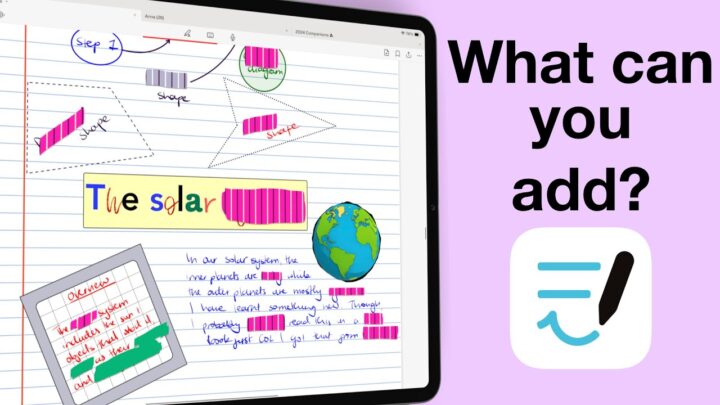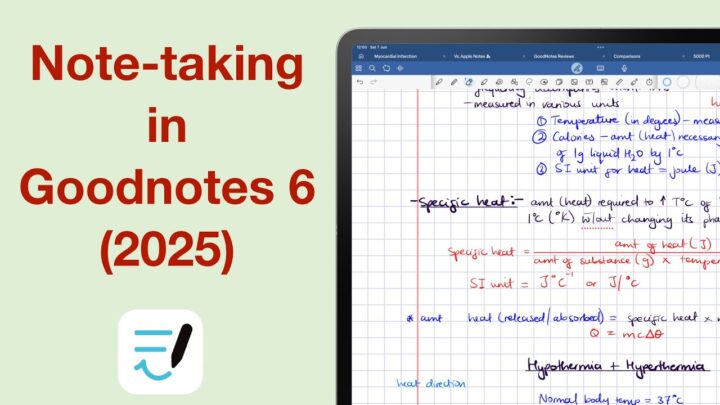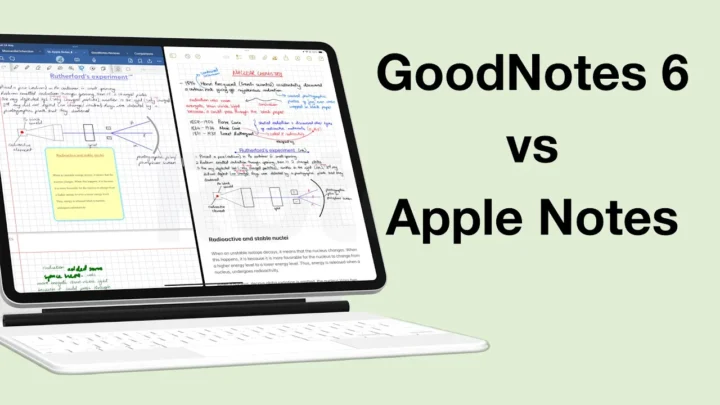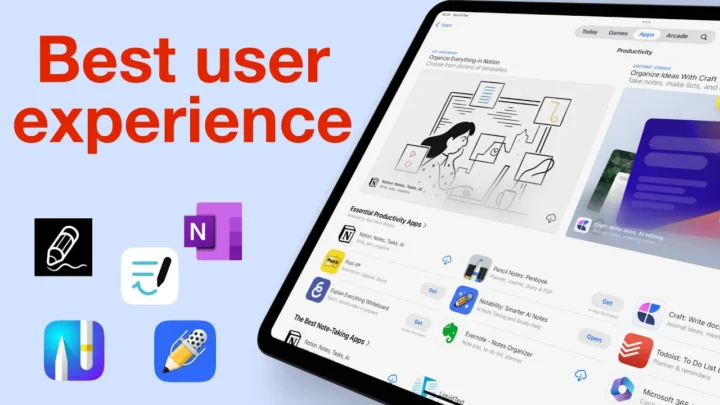More and more handwriting apps are starting to expand beyond the Apple ecosystem in search of new markets. That is good news for those of us who have always wanted cross-platform support because we use several operating systems. Let’s go through four apps that you can consider if you’re looking to use them on Android and Windows as well. We also have four apps that you can also consider for other situations.
In almost all cases, you won’t get the iPad experience on other platforms. Without further ado, here are 8 apps that you should consider for cross-platform handwritten notes.
Goodnotes
The best handwriting app you can consider for any platform is Goodnotes 6. With their recent web app launch, the app has become a super handwriting note-taking app, as if it wasn’t already. This new web app we simply must try! It doesn’t sync with your iPad yet, though. So, we might have to hold that off for while. But, according to their website, they’re working on it.
We have had the opportunity to peak at Goodnotes 6 on Android once, some months ago, and we disliked the experience (coming from the iPad). But, for viewing your notes, with some limited editing features on the platforms, it is not a bad choice. But we already know that, don’t we. The best platform for Goodnotes 6 is iPadOS, anywhere else you’re losing a lot of functionality.
You also have to be willing to subscribe to the app because it does not have a one-time purchase option for cross-platform. Something to do with cloud storage services, which makes sense. We’re really curious to know how it performs on Windows. So, if you have tried it on a Surface Pro, do let us know in the comments.
OneNote
Obviously, the second-best app to use on any platform you pick up is OneNote by Microsoft. The app is available in the Apple ecosystem, on Android and Windows. For the best experience, you want to use it on Windows, but its iPad user experience is not bad. It has a few missing features that might frustrate you if you’re coming from Windows, but probably not enough to stop using the app if it is already in your workflow.
OneNote also has a web app, so you can use it in a web browser on pretty much any device. All your notes sync across the different platforms using OneDrive. The first 5 GB storage is free, and you can signup for more storage when you exhaust that. As a main note-taking app, OneNote is actually not free unless you qualify for its free options (education, etc.). That is because 5GB is really not enough if you intend to use the app everyday, and add items like images to it.
Nebo
Nebo is the best handwriting note-taking app you want when you prefer handwriting text documents. Yeah, just handwrite it and turn it into a document in an instant. The best part is that, the app is available on Android and Windows. It also has a web app, but you won’t get the full app on macOS. It’s understandable, the app is primarily a handwriting app, so there’s not much you can do with it on Mac. Good news is, your notes sync across your devices and that is what you want. We highly recommend the app if you hate typing a lot of documents.
Apple Notes
Apple Notes is next on our list only because it syncs across your devices. It is the last app on our list that does that, so that’s got to count for something, right? The web app, though, is terrible. It has improved over the years and that gives us some hope, but it’s not as good as the native ones. Unfortunately, the app is not available on Android or Windows. The web app, though, does mean you can access it on any device. Since it syncs, you can also create notes from those devices and that makes it a better choice than the remaining apps on this list.
The last four apps don’t really have cross-platform support, but they’re worth noting. You might not need cross-platform sync, so maybe their limited features might be enough for what you need.
Noteshelf 2
Noteshelf was the first handwriting note-taking app for the iPad to become available on Android a few years back. But its development seems to have since stopped because the latest version of Noteshelf is not available on Android. While on the iPad we’re on the third version of the app, we’re still on the second one for both Windows and Android. That, coupled with the fact that the app doesn’t sync across platforms, makes it rank lower on our list. But if you’re just looking for a handwriting app on other platforms, without needing to sync, Noteshelf might work for you. If you don’t mind using Noteshelf 2.
Notability
Notability is available within the Apple ecosystem, and it works great. It also has a web app that lets you share your notes with non-Notability users. It is not the greatest cross-platform support, but we can’t help but be patient with the Notability developers to give us something better. An Android, maybe Windows app perhaps? Still, if you ever need to share your notes with others who don’t have Notability, they can view them in any web browser and even download them as PDF.
ZoomNotes
ZoomNotes has a macOS app that’s limited to M1 and later Macs, which is never good. It also has a Windows installer option on their website. We’ve not tried it, and we have a feeling that a few of us would dare to. But, if you’re already using the app and want to see your notes on a Windows PC, it’s worth trying, right? I would definitely try it; and if you have, do let us know how that’s been.
Kilonotes
Kilonotes also has a macOS version that works only on devices with at least the M1 chip. It’s already limited in the Apple ecosystem. It is also only available on Android but it doesn’t sync. We have doubts is even syncs within the Apple ecosystem because the app’s iCloud sync has been acting up since day one. It is one of the most annoying aspects of using Kilonotes. That is why it is ranking last on our list. It’s the only app on this list we don’t recommend because we’ve had such a terrible experience with it. But, if you’ve had a positive one, we’d love to hear it!