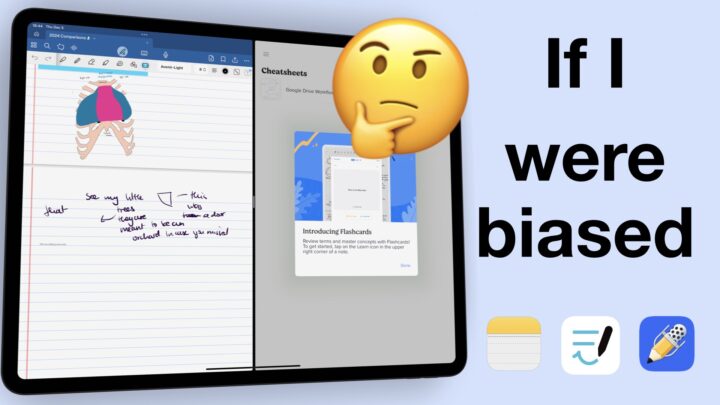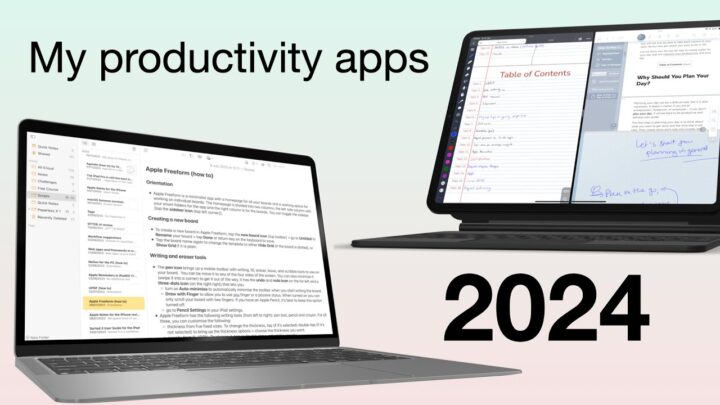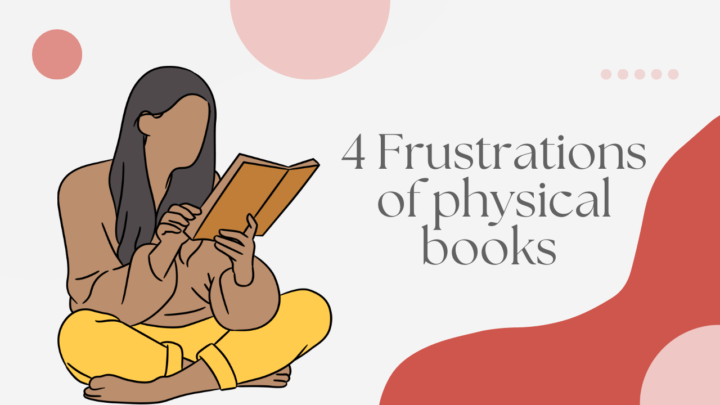Adobe is a huge company, and if this can happen to them, I bet it could happen to Notion. If you lost your photos because of Adobe Lightroom’s buggy update, my heart goes out to you. Nothing is as painful as losing your life’s work overnight.
Adobe has since apologised after an update to Lightroom on iOS and iPadOS permanently deleted years of their users’ cloud photos, which is why we must talk about this. It is crucial, with digital products, that you know how to safeguard yourself from such potential catastrophes.
App bugs are unpredictable; they can go undetected until it’s too late. No developer is immune to them. While most bugs are insignificant, causing no permanent damage, some are disastrous. One app that concerns us the most is Notion. We must continue talking about this until Notion gives us more control over our notes in their app. It is NOT safe to keep all your documents in ONE app on their cloud servers without:
- A local copy
- The ability to get them out of the app
- A backup (in a readable format)
The challenge with Notion
Lightroom has the option to keep local copies of your photos. If you have a local copy, you can back it up. Those users that didn’t solely depend on the Creative Cloud still have their photos, and they can restore them from their backups. If a bug were to wipe out Notion’s servers, where would that leave you? How much would you lose? How about we never find out? Here are a few possible solutions:
- We use Notion for trivial aspects of our lives; we wouldn’t mind if they were tampered with or lost.
- We all stop using Notion until they give us more control over notes and what we can do with them after we’ve created them in their app.
- We continue using Notion but petition them to give us exporting and backup options for our notes.
If you care about your freedom to share your information across apps, please help us petition Notion. We need more control over our information after we have created it in their app. We can’t stop using Notion because, clearly, it’s an awesome app. But they need to stop trapping our information in their app.
Syncing and Backup: what’s the difference?
Syncing your iPad with your iPhone or MacBook ensures that all your notes are the same on all your devices. If you change anything in your notes on one device, sync updates those changes on all your devices. Notability’s macOS version had a bug that destroyed a lot of notes a few months ago. After syncing with the macOS version, notes failed to open on any device. This bug is probably still in the app because Notability hasn’t released a bug-fixing update since it appeared.
This bug didn’t bother me because I have a backup of all my Notability notes in OneDrive. A backup is a copy of your documents in a different location from the one you’re always updating. Bugs don’t affect your backup, and neither does deleting them from the app.
For example, I’ve deleted all my Bible study notes from Notability because I use a different app for my Bible study now. On all my devices now, the folder is empty, but my backup still has the three notes I created in the app a while ago. When your documents get messed up by a bug or are accidentally permanently deleted from the app, you can restore them from your backup. You can back up your notes on:
- A cloud service
- Locally on your device
- External drive
Your notes in Notion are online. There is one copy of them on their servers. You can’t restore them if you permanently delete them because Notion doesn’t allow you to back up your notes. If you changed your note-taking app, you can’t remove your notes from Notion to use them in your new note-taking app. If you find this limitation uncomfortable, as we do, help us petition the Notion developers to give us the ability to keep our notes in a readable format independent of their app.
Digital notes are like physical ones; they can be lost or destroyed. That is why you must know how to protect your information and have full control over where, how, and when you use it. At Paperless X, we believe in your right to have that freedom and flexibility, but Notion is trying to take that away from its users.