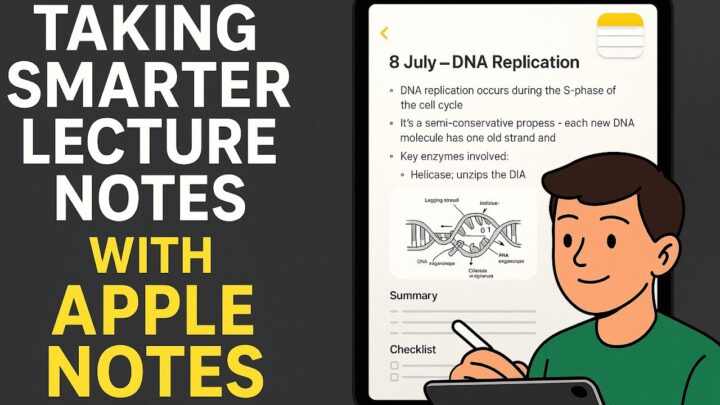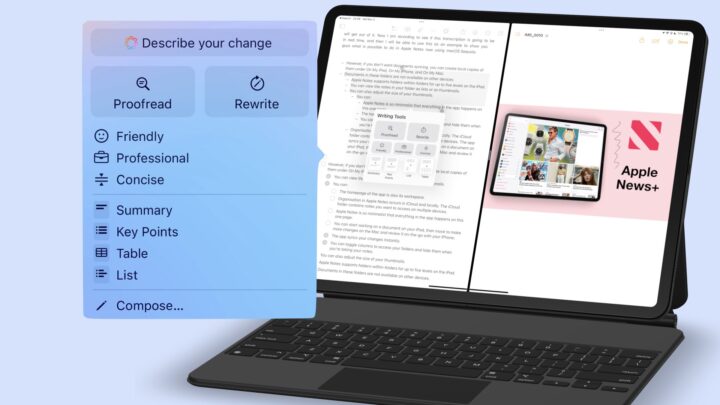Fantastic One! Join me on another workflow journey where I’ll be reorganising my lists and tasks in Apple Reminders. I spent a whole day trying to find an app that would work better than Calendars. I must have gone through 100s of apps trying to look for a calendar app online (in Safari) and on the App Store. That search was unfruitful. I even started considering project management apps, but they have too many features that I don’t need.
The Problem
The problem I am having in Calendars by Readdle is this: all my tasks look the same, and that gives me little information on what I need to be doing. My ‘Courses’ list in Calendars is not structured because the app doesn’t bring that in from Apple Reminders. I want to just look at a task and be able to know if it’s for MarginNote or Goodnotes. So, more colour can solve that easily.
This is the organisation that I am trying to fix: I have lists that I divided into sections, so all my ‘Courses’ for the five different apps in the course list are green. The problem with that is they all have the same topics. Freenotes is the newest course we’re planning. It has the same lessons: orientation and new folders. It becomes very confusing when you’re trying to cover three courses at the same time. This needs another level of organisation.
The Solution
I’d already started working on it. But I am happy it hadn’t started syncing because I switched off my iPad immediately when I remembered I have to show you guys all my workflow challenges and how I am trying to solve them with different apps. Where I had these free-standing lists, I am replacing them with groups. I already have a group for our courses. When I started recording this, Apple Notes was the newest list I had just created. So now I have to move the tasks for the Apple Notes course from the old list to this new list. The subtasks are now main tasks/ todos. For MarginNote, I even created sections for beginner, intermediate, and advanced classes. Freenotes is the new course that we’ll be starting soon, I need to create sections for it, using the notes I have in Apple Notes.
Saving Templates
Now that the tasks I had before are now lists, I can save the new Freenotes list as a template to use for all those other apps in this niche. This is something I wasn’t able to do before, with the way I had organised my work in the app. I thought to delete the useless templates I had accumulated over the years of doing reviews and courses for Apple Reminders.
Easier New Tasks
This new organisation also makes it much easier to create new course tasks from Apple Notes. Where before I had to copy and paste, now I can just drag and drop items. You still have to do them one at a time, but it’s much better than typing or copying to paste each time. I was just demonstrating that for you, so, let me remove it from my list real quick.
Grouping Lists
The next list I have to organise is for Paperless X. So I’ll just create a group for it. For this, I need two lists: one for reviews and another for workflows. Actually, let me just repurpose the already existing Reviews list. It feels redundant to create a new one. First, I’ll move it to the group. And then create a new group for workflows. I have made sure all my lists are different colours. Let’s see how that now looks in Calendars by Readdle.
Result
With the different colours, I’ll be able to know the app I need to do more easily. I know this blue is MarginNote, this is a review for an app. Now I am getting more useful information from the calendar, without having to go back to Apple Reminders. That is exactly what I wanted. It seems, I didn’t need a new app after all, just a different organisation system. Have any of you guys recently fixed a workflow to make it more efficient? I’d love to hear about it.