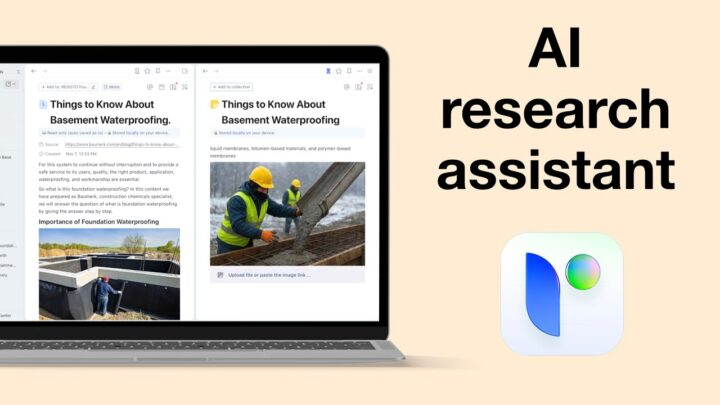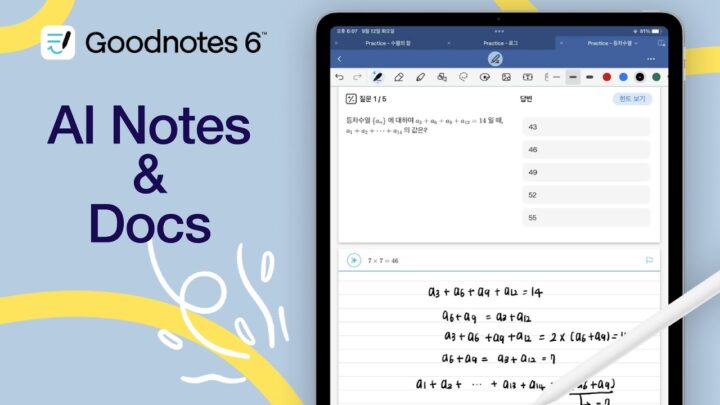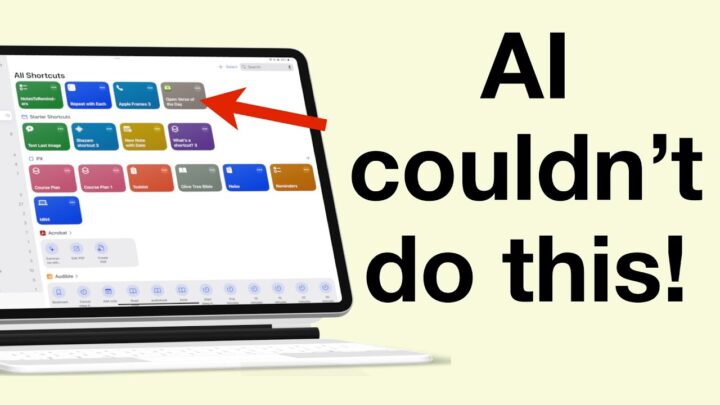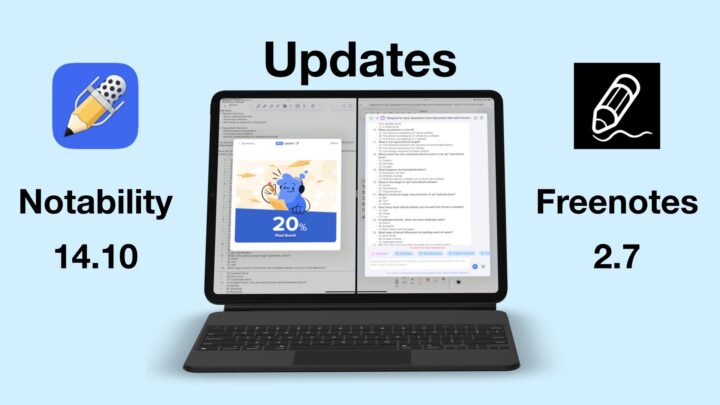Peech is a text-to-speech reader by Dopefin Limited. It is available for Android, iPhone, iPad, and Mac (if it has the Apple M1 chip). It also has a Google Chrome extension. The app has so many subscription options that it’s confusing. But I got it for $69.99/year, $6.99/week, and $59.99 for 6 months. Those are the options that displayed when I got the app. Is it worth it? Let’s find out.
User interface
This review is focusing on the iPad version of the app. Peech is the most minimalist app I have ever seen. It is refreshing, just looking at it. Let’s take a moment to appreciate how simple this homepage is. It is simply fantastic. But I couldn’t help but wonder how functional it really is.
Importing documents
The first option you have for text-to-speech in the app is to type plain text. After writing and naming your document, you can save it to the library, where you can then listen to it. I am not sure how useful that is. Has any of you guys ever wanted your own writing read out to you? Without any grammar checking, this feature feels a bit pointless.
You can import a document into the app, and I wanted to push the app’s limit. So, I went with a scanned document instead, even though the app has an option to scan documents directly. OCR extracts the text into plain text format, which obviously works better with non-technical documents. But it is very accurate. Impressively so. Whatever document you bring into the app, Peech will turn it into plain text, including web pages. I was surprised it brought in that embedded video.
Text-to-speech reader
The text-to-speech reader is great. It sounds natural and doesn’t have that annoying AI sound to it. I love that the app highlights where it’s reading, making it super easy to follow along. There have been a few times when that has failed, though. But it’s just a minor bug, that doesn’t disrupt the reading so it’s not a problem. Peech has two voices (one male, one female) that you have no control over. You can’t choose the voice to use for your text-to-speech reading. It is the first time I am seeing this limitation in an app of this kind. It makes you wonder if it works in other languages. If any of you guys have used the app to read non-English text, please let us know in the comments.
One voice reads the titles, and the other your paragraphs. But that is only if they are clearly marked in your document. The voices alternate with every new document you bring it. Since we have no control over what voices we listen to, it’s great that they change because it would be annoying to only listen to the one voice if you dislike it. To be fair, though, both voices are actually great.
The minimalism in Peech means everything you need to do in the app is intuitive. It’s easy to start listening to your documents and even adjust the readout speed, which ranges from 0.75 to 2x. Not a wide range, but still better than nothing. I wish tapping different parts of our documents allowed us to skip to them. So, we look forward to having that in the future. At the moment, the app divides your document into parts that you can skip to, but it is not as precise as I would like it to be. Also, compared to the other tools available on the market, this is not that impressive.
You can change the font size of your text. Smaller text fits more information on the screen, and bigger is more visible but displays less information. What do you guys prefer? The bigger text is not even that big; it actually just feels like normal text. There’s not much you can do in the app after that. The search tool only searches through the titles of your documents, and the settings are few. You’re only here for faster, stress-free reading; you don’t need that many features. I love that they have a dyslexia-friendly font. That is very thoughtful of the developers.
Organisation
Organisation is very simple with just tags that form tabs above your documents. That setup already feels limiting, like how many tabs can you fit up there? Turns out, quite a lot that you might have to scroll the more tags you add. It’s not the best organisation setup, but I can’t imagine I would need any of it. if I just want to quickly read through some documents, then organisation is not that important. A recycle bin would have been helpful to have, though. In case you accidentally delete something that you might want back. For now, you have to import it back again. It’s exhausting just thinking about it.
Google Chrome Extension
I thought that I could get more from the Google Chrome extension, so I downloaded it and attempted to log in but failed to, twice! At first, I thought that I had made a mistake somewhere, but on the second attempt, I knew there was something wrong with the extension. So, I called it quits on that endeavour.
PROS
- Minimalist
CONS
- No voice choices
- Read only inside app
Verdict
If you have a lot of documents you need to go through that you don’t want to read yourself, Peech is a handy tool. It’s not clear whether or not all this happens on your device. Given its simplicity and limited options, for $5/month (if you pay for the yearly subscription), it’s not a bad deal. You’re limited to only reading from within the app; it doesn’t have a Safari extension, and the Google Chrome one didn’t work. I wish we could use it across all the apps on the iPad; it’ll just make life a bit easier. I have seen worse AI tools that are ridiculously expensive, but Peech actually works.
Are any of you guys interested in a tool like Peech? If you have better tools that I should check out instead, do tell!