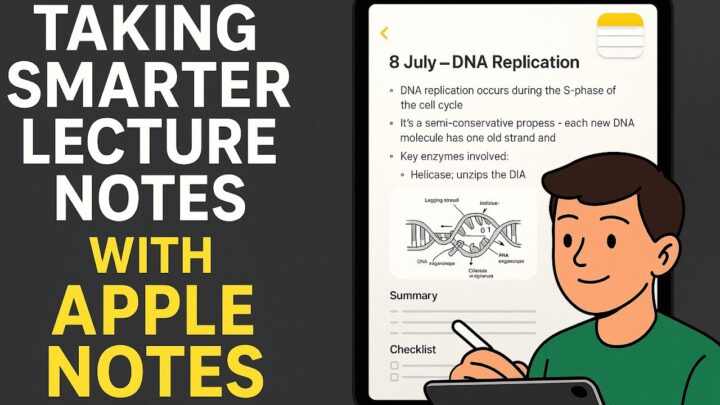Taking digital notes on the iPad with an Apple Pencil gives you all the benefits of writing notes on paper and much more. Digital notes don’t have the limitations that plague paper notes; they have unlocked new ways of learning and recording information.
Each time someone mentions digital note-taking, most people assume they have to type notes on a laptop, so they immediately dismiss the idea. A few years back, in the early 2000s, that was most certainly the case. However, in 2020 digital note-taking is much more than that. It is an experience every note-taker must try.
Audio recording
Most people prefer typing notes because it is faster and you can easily keep up with your professor. Many note-taking apps have audio recordings for those of us that struggle to keep up. You can still handwrite your notes while recording the lecture and then refer back to the recording if you miss anything.
The best note-taking app for audio recording is Notability. It syncs your audio to your notes, so you can use your notes to navigate through the recordings. Noteful, ZoomNotes and Noteshelf also record audio but without syncing.
Connecting your notes
With digital notes, you can link pages and sections of your notes, something you can’t do with paper ones. These links connect ideas in your notes, saving you the time you’d otherwise waste flipping through papers. When reading about Cells, for example, you can jump to the detailed notes on Cells in one tap. ZoomNotes is the best app for creating hyperlinks in your notes. GoodNotes is a good alternative as it lets you create contents page.
Save time
If you struggle with staying organised, chances are your digital notes will also be disorganised. However, unlike paper notes, digital ones are easier to find. Whether you handwrite, scan or type them most note-taking apps can search through your notes. Paper notes that would take you hours to find will only take you a few seconds on your iPad. You can search through the contents of your notes by simply typing a few words.
Collaborate on projects
Everyone on your team can work on your project when it’s convenient for them by collaborating on digital notes. As a team, you can each contribute information to a document that everyone can see. During this COVID-19 pandemic working remotely has become a norm. Instead of scanning, sending and receiving notes from everyone on your team, why not work on one document together?
Several apps let you do that, but most limit your team to using one device and this might not be convenient for everyone. OneNote, however, will allow everyone to contribute notes from any device of their choice.
The Apple Pencil revolutionised the way we take notes on our iPads. Handwriting notes has always been a huge part of our learning and we can do that now with digital notes.