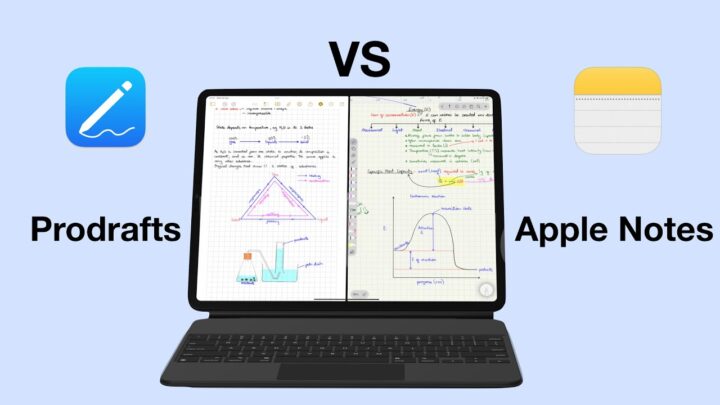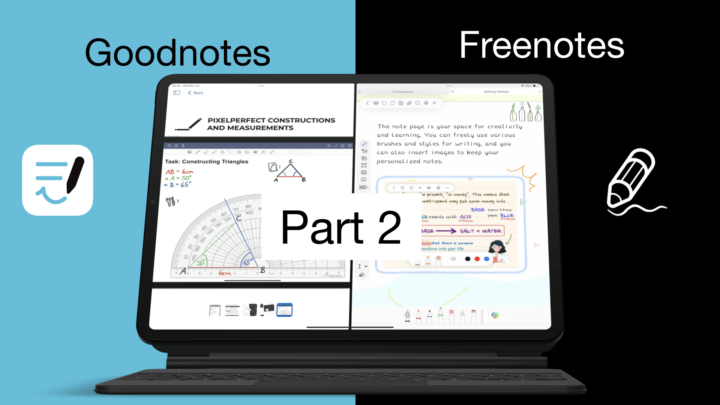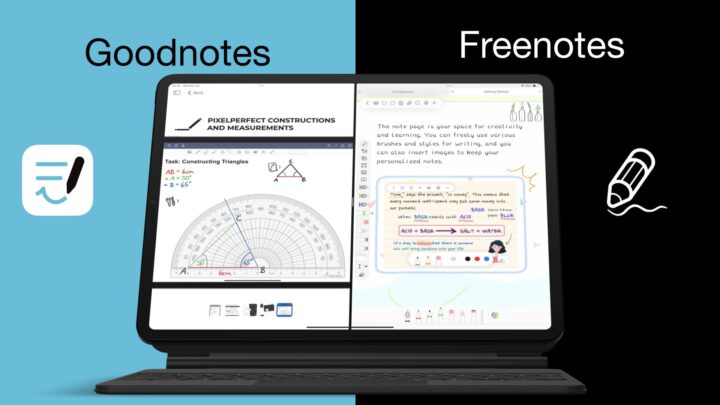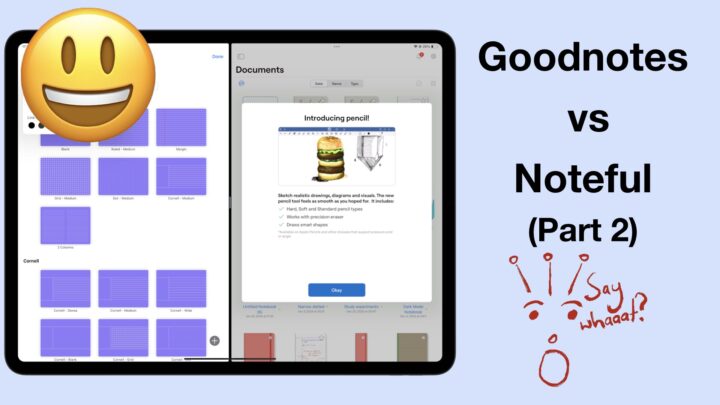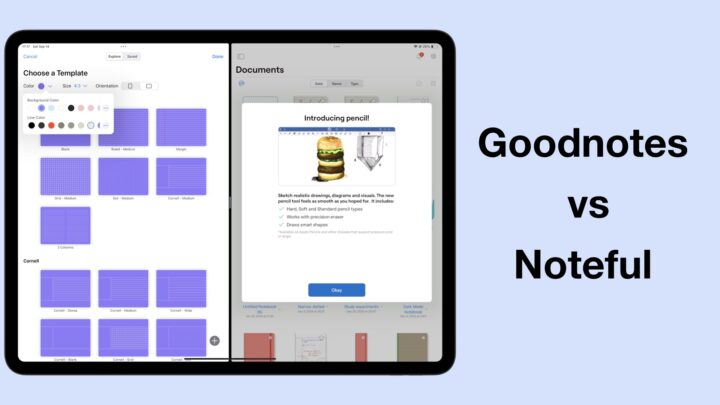These three apps are worth comparing for several reasons. GoodNotes is the best-selling note-taking app in the App Store. Notability is now the second, after years of dominating the market. Apple Notes in iPadOS 14 has improved dramatically. It is shaking the note-taking app market. It has become almost usable.
It’s difficult to know which app will work best for you unless you know what each app offers or lacks. That is why we have listed all 152 features in the three apps.
GoodNotes has the most features of the three apps. That doesn’t necessarily make it the best one for you. Each note-taking app has categories of features to compare. To pick the right app for yourself, you need to decide the features that matter to you the most. Is it page customisation? PDF-reading capabilities? Multi-tasking? Once you’ve answered those questions, you can better choose the app offering what you care about the most.