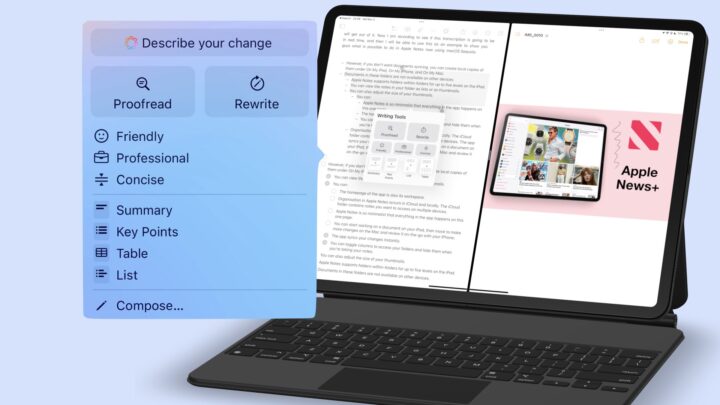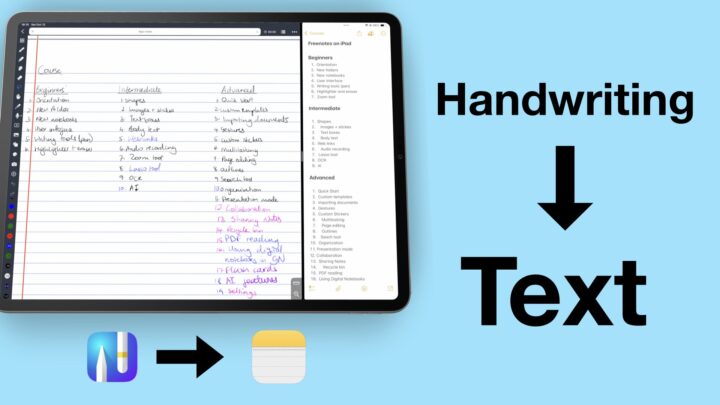I attend lectures and seminars where I have to deal with note-taking. Then, I also deal with note-making when writing scientific papers. In short, I deal with notes on an everyday basis. On the iPad, I use Notability for writing and PDF Expert for PDFs. On my Windows PC, I have LaTeX for typesetting and Adobe Acrobat Pro for PDFs.
There is the main problem: opening more than one thing at a time. Of course, you can split the screen on the iPad and on PC so that you can view four documents at a time, but that is not practical if you do not have a big PC screen, and certainly not the case if you decide that you need the whole iPad screen for writing. Anyhow, that is the most downside thing I can have since I usually need to open multiple documents or look at my previous page when referring to formulas, which has to be done all the time when you are doing physics. Presumably, the same problem would occur for people who do maths. On the other hand, though I do not like it, real paper is good in that regard. You can write in one, then keep it on the side and stare at it while you are writing in the second one, and so on. Of course, the problem is I do not want to have to do that. But how do I do it with an iPad and a PC? (Presumably, this does not concern note-taking; that works perfectly fine—it’s to do with note-making.)
Potential solutions for multiple screens
Multiple screens are not always an ideal solution when you have a few devices to work with, but ultimately they are probably the best solution for your situation. However, when I was a medical student, I found tabs to be a brilliant alternative, but it required a change in attitude. While it’s great to have multiple papers scattered on the desk that you can glance at easily, it still doesn’t change the fact that your pair of eyes can only look at one paper at a time. That was how I managed to appreciate tabs, especially for PDF reading. If there is nothing to compare in the PDFs, then you can always switch between tabs in Adobe Acrobat on your PC, to look at each page as you need it.
Note-making from scientific papers almost always requires comparing at least two different papers at the same time. For that, I would suggest using an app that can open multiple documents side-by-side. There aren’t a lot of apps with that capability, though, especially on PC. I would suggest you look into RemNote or LiquidText. We have some reservations about RemNote, though. You can read about that here. LiquidText works better on the iPad as well, but its syncing engine is not reliable if you need that.