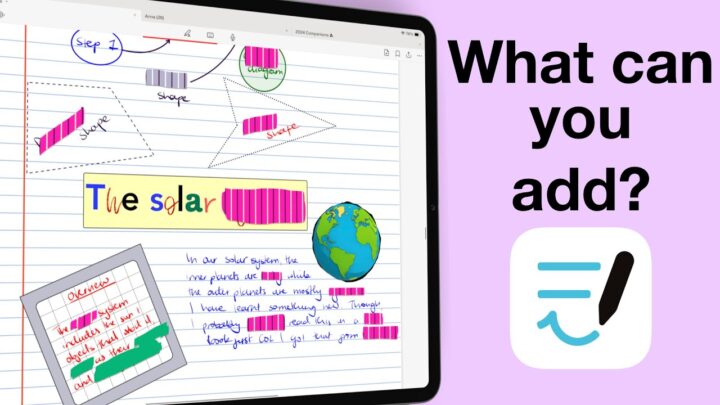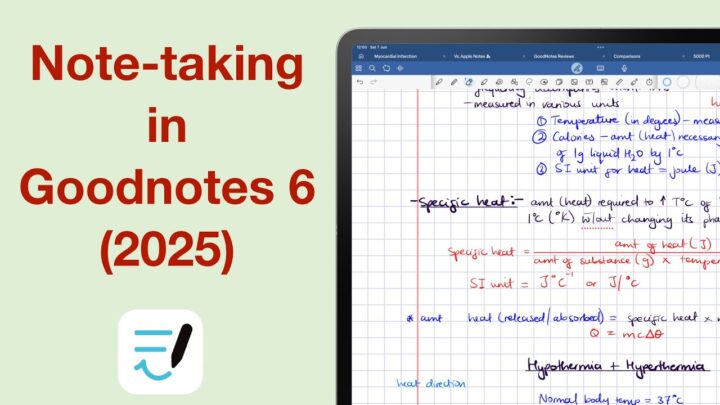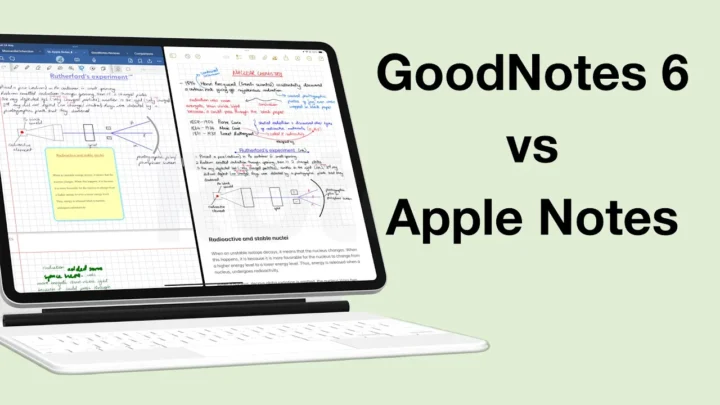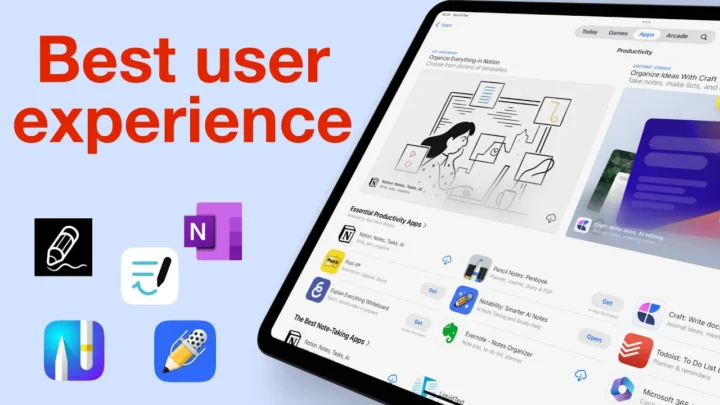CollaNote is a free handwriting note-taking app by Quoc Huy Nguyen. It is available on the iPad, iPhone and Macs with the M series chips. You can download it here.
Creating notes
You can customise your new notebook from 76 paper templates that can be any colour you want. These colour options are similar to the ones for your pen tool. You also get some cute paper templates for journaling and planning. CollaNote, unfortunately, doesn’t have page size options. However, its pages, are not difficult to use on the 12.9-inch iPad Pro. They feel like A4 paper, but it is better to know for certain.
Most of the templates are unique to CollaNote, you will not find them in any other note-taking app. The user interface in CollaNote is not the most beautiful, but what would you expect from a free app, right?
Pen tool
CollaNote has one pen tool: a ballpoint. The fountain pen is just the ballpoint with pressure sensitivity permanently turned on. Both pens don’t pixelate when you zoom in on your notes. You can customise the colour, thickness, and opacity of your pen tool.
The default colour palette, though smaller, still has too many colours which will annoy any minimalist. We appreciate the palette can hold a lot of colours, which we believe the developer was trying to demonstrate. Point taken, but can we keep these to just one window, please? Not many note-takers would like to scroll for ten minutes, just to use one colour. Especially since the app lets you save your favourite pen tools. The writing sounds are cool.
Pencil tool
CollaNote has a pencil tool with similar colours, sizes and opacity options to the pen tool. You can also add it to your favourites. What’s a note-taking app without a pencil tool, right?
Highlighter
It doesn’t matter where your highlighter goes, it will take a lot of layers to dim your notes.
The handwriting experience in CollaNote is excellent. There is no lag, and palm rejection is perfect, which might make you wonder why you need to purchase a note-taking app at all. However, don’t jump onto the app just yet.
Eraser
The eraser in CollaNote can erase per stroke or pixel. You can also use the scribbling gesture for erasing items on your page. It’s not as responsive as the eraser tool. Auto-deselect switches back to the last tool you were using before the eraser as soon as you stop using it. The app does not erase the highlighter only though.
Text tool
Finally! You can type on your pages now! About time. CollaNote has dramatically improved how it handles text. You can choose the alignment for your text; make it bold, italic or underlined. You can highlight your text.
CollaNote has now made it easier to style your notes. You can style your selected text, all the text, current paragraph or new text you’ll be adding. Styling changes the font, size and colour of your text. The app supports custom fonts, which is awesome. You can also save at least 10 favourite text styles, after which the app starts acting funny. 10 styles are plenty, we couldn’t be happier.
Adding items to your notes
Shapes tool
CollaNote still recognises six regular shapes and curves only. Its curves are sophisticated, though. They support multiple curvatures, allowing you to draw complex graphs in the app. It is, without doubt, the best curve tool on the market.
You can autofill your shapes in CollaNote. Your fill can be simple, and of any opacity you choose. It can also be made from several colours and you can even layer your fill. This is also the best autofill feature in a note-taking app.
However, the shapes tool in CollaNote still needs a bit of work. You can’t still resize or rotate your shapes. The ruler tool for drawing irregular shapes is still a painful experience in 2022, one we hope to see improved in future updates.
Photos
You can add a photo from Photos or your iPad camera. We can now select one item at a time in CollaNote. This got some of us smiling from ear to ear. By some, I really mean just me. You also can drag & drop images into the app now! Happy times! You can’t drag them out of the app though… but, one feature at a time, right? You can then do the following with your images in CollaNote:
- Resize & rotate (simultaneously)
- Stretch or shrink
- Flip them
- Crop them into different shapes, which makes your images look cute in your notes.
- Apply filters
- Blur some sections in your image
- Draw items on your images. The drawing tools are not amazing though.
Stickers
CollaNote’s sticker collection is growing. Your handwritten notes still don’t stick to your sticky notes though.
Audio recording
You can add audio recordings to your notes in CollaNote. The app syncs to them your handwritten notes, but not your text. It continues recording when you exit the app or if your iPad sleeps, as long as the notebook is open, which is good.
Playback is not as animated as in Notability though. You can speed up the audio playback speed or slow it down. You can also view all the recordings in your notes.
Links
You can add hyperlinks and links to your notes in CollaNote. Hyperlinks link to other pages in your notebook while links send you to webpages. Not many note-taking apps can create hyperlinks. This has just become CollaNote’s trump card.
Your link can be the thumbnail of the page, an outline area (with a shadow around the link) or just transparent. The cool thing is that you can add your link to anything on your page; text, diagrams, handwritten notes or even blank spaces.
You can add interactive web links to browse web pages from within your notebook. The app has some default bookmarks and suggestions which you can edit to add or delete your own. You can drag & drop sections out of web pages into your notes, which is good for research. This is just awesome! Your web links, like hyperlinks, can also be outline areas or thumbnails.
Lasso tool
CollaNote has rigid and freehand lasso tools that pick up your handwritten notes. It also has an option for you to pick up everything on the page. The rectangular one also resizes only your handwritten notes. You can also change your ink type, hue, thickness and colour. The app now moves your selections across your pages, which is awesome. It’s surprising that GoodNotes hasn’t figured out this one yet.
OCR
OCR in CollaNote can convert your handwriting to text and it can also extract text from images. You can also Google translate sections of your notes (handwritten or text) into different languages.
PDF annotation
PDF reading in CollaNote has improved in the past year. Your PDF annotations are limited to using your writing tools in the app. You can’t interact with the text on your PDF, which most users seem to prefer. You can also do the following with your PDFs in CollaNote:
- Navigate outlines and hyperlinks
- Bookmark pages with different icons. You can even edit the bookmarks.
- Add pages between pages in your PDF
Page customisation
CollaNote supports vertical scrolling, which allows your handwriting to overlap between pages. But it’s not good if you want to export your notes out of the app. The app can automatically number your pages, which is something we love about CollaNote.
A notebook can have different page templates. You can also change the page colour for your notebook. Unfortunately, the colour change can’t be applied to one page. It is also easy to duplicate pages.
Presentation
Presentations you make from CollaNote are limited to laser pointers and pens. The app has 15 laser pointers with three different size options. The laser pen writes temporary ideas during your presentation. It can be of any colour you like, and you can also determine its size.
iPadOS support
- Multiple Instances: Though it supports split-view with other apps, CollaNote does not support multiple instances. That is a huge limitation in 2022.
- Dark Mode: CollaNote supports true dark mode (it can switch your user interface and pages). It is one of the few note-taking apps that do so.
Instant collaboration
You can collaborate on your documents in real time, it feels instant because it disconnects when you go offline. The app lets you invite people via email or their chosen nickname. It gives you a bit of control over who you collaborate with. CollaNote tracks all the changes made to the document, which makes them easy to find and review. However, when too much is going on, tracking every stroke can be overwhelming.
Rooms are public collaboration notebooks for trying out the collaboration feature if you have no one to try it out with. You can’t create your own rooms just yet.
Exporting notes
You can export your notes as a native format (.collanote), PDF or PNG image. CollaNote can export a range of multiple pages or single pages. Every note-taking app must allow you to share your notes.
Homepage
CollaNote stores your notes locally on your device or in iCloud Drive. The app uses Files for organising your notes; a good approach to organising your notes on the iPad. You can create an infinite number of folders within folders. Most users prefer that kind of organisation. You can sort your notes according to name, or date created/modified. For a better understanding of all the settings in the app, please refer to our user guide for the app.
PROS
- awesome curves and autofill
- organise notes with Files
- hyperlinks
- interactive web links
CONS
- very buggy
- has experimental features
- no paper size options
- no auto backup
- no zoom tool
Verdict
CollaNote is the most frustrating note-taking app we’ve ever tried. Most of the frustrations come from bugs that plague most apps. We can understand that apps have bugs. However, the CollaNote developer actively confuses users by adding features that are still under development; features he’s working on. We wouldn’t complain if he kept those for beta testers, but no, he adds them to the app for all users. When you try using the features, the app then tells you the feature is still under development. What is it doing in the app then? The developer also adds features that are only available for beta testers. There should be a rule on App Store that forbids that because it is very confusing and frustrating, even for a free app.
Overall, CollaNote has received plenty of updates since we reviewed the app in 2021. We are still hesitant to recommend the app because it’s still a bit unstable. Perhaps the developer could stop adding more features and focus on the app’s stability to create something users can rely on for serious note-taking. We would also like to get some basic features as well. The app packs some amazing, cool features, but those are a bit useless if the basics are missing.
Who should use CollaNote?
So, who should consider using CollaNote? We recommend CollaNote for anyone looking:
- To replace Apple Notes because it is too simple. CollaNote has a similar writing engine but with a bit more function. However, it is more unstable.
- For basic or minimalist note-taking (personally, I would use it for rough notes; stuff you won’t mind losing).
- New digital note-takers that are curious to see what’s possible. But when you commit to digital note-taking, you’ll certainly need a more serious note-taking app.