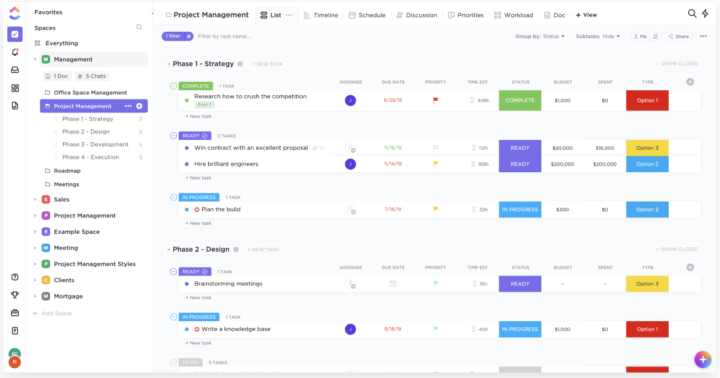Asana is a project management app by Asana Inc. It’s available on macOS, Windows, iPadOS, iOS, and Android. It also has a web app. Asana is a freemium app with an option to unlock Pro features starting at $10.99/month for their premium package and $24.99/user/month for the business one (when billed annually). This review focuses on the free version of Asana, using its web app in Google Chrome.
Free version
Creating to-dos
It’s easy to get started in the app. When you create your task, you can name it, assign it to a team member, and choose a project for it. You can also set a priority level for your tasks. The colours for your priorities look a bit similar, especially for the high and medium ones, which makes it a bit difficult to tell them apart.
You can add a due date and time for your task. The app has the option to type the date, with limited support for natural language. You can then choose to repeat your tasks, but you have limited repeating options for yearly repeats. However, you have a periodic repeat that lets you repeat a to-do after a certain number of days once you’ve completed it.
Asana supports detailed descriptions that are great for adding important notes to your to-dos. You can do the following with your description notes:
- format to make them bold, italic, underline, or strikethrough
- add simple numbered or unnumbered lists
- add links
- mention team members
- link a task, project, or message
- add emojis
- add any file from pretty much anywhere, as long as it’s less than 100 MB.
You can also record a video, via Vimeo, to add to your description. The integration between Asana and Vimeo is a powerful one if you’re already using both apps. Asana automatically adds every recording to your Vimeo account, but without Vimeo, you’re limited to creating one video.
The videos you add can either be a screen recording, a video of yourself, or both. So far, we’ve been unable to record both. Perhaps we’re missing something. Once recorded, you can name your video before adding it to your task. You can also choose to edit it in Vimeo or download it to your computer. We managed to record more than 10 minutes before we lost our patience. We feel any video longer than 10 mins ought to be an actual call. With all the items you can add to your description, you might forget you’re in a project management app.
Quick tasks
When you don’t have a lot of time on your hands, you can create a quick task. Depending on the view you’re using (list, board, or calendar) you have different options for quick tasks. In all the views, you can name the task. Board and list views let you add a due date, as well. But only the board view lets you like the task.
Editing tasks
When you edit a task, you get more features than those you have when you first create it. That is amazing, considering just how much you can already add when creating a task. You can zone in on your task to remove all the distractions in the app. Minimalists will love this. You can add subtasks to your main to-do that can be as detailed as the main task.
You can add your task to other projects, so your tasks, in Asana can belong to multiple projects. Tags on the web app are easier to work with than on the iPad version. They are universal, so you can see all the tags in the app. It makes it easier to organise your work. We also love how you can choose colours for them.
Since templates are a paid feature, you can duplicate tasks you use often. You can then rename the copy, and choose the details you want to include in them. It’s a decent workaround for templates. Asana makes it easy to create connections and relationships between your to-dos, allowing you to quickly convert a task to a subtask of another main task or make it a project if it’s too complicated.
Follow-up tasks are very important, especially when working on massive projects. In Asana, they link back to the original tasks, which makes it easy for you to connect the dots if you need to.
We failed to appreciate why anyone would want to print a task, or even save it as a PDF. Let us know if this is a feature you’ve found useful in GTD app.
You even get more features for your description, which lets you add:
- Paragraphs
- Headings
- Section breaks
- Embed charts, designs, videos, or other media from different sites.
Completed tasks in Asana are ticked and dimmed. It would be better if they are also struck through. But you can easily differentiate them from incomplete tasks, though. That is all that matters. You can choose to view incomplete tasks only, all completed tasks, or those completed during a certain period. You can also view all the tasks to see both completed and incomplete ones.
Who else can’t stand duplicates? Where you just feel the urge to merge them? Asana can identify duplicate tasks in your projects so you can merge them. You can also merge different tasks that are not necessarily similar. Merging tasks tidies up your project if too much is going on with it.
PROS
- Formatted notes
- Record and embed videos
- Embed Media
- Merge duplicate tasks
CONS
- Limited support for natural language
To be continued…