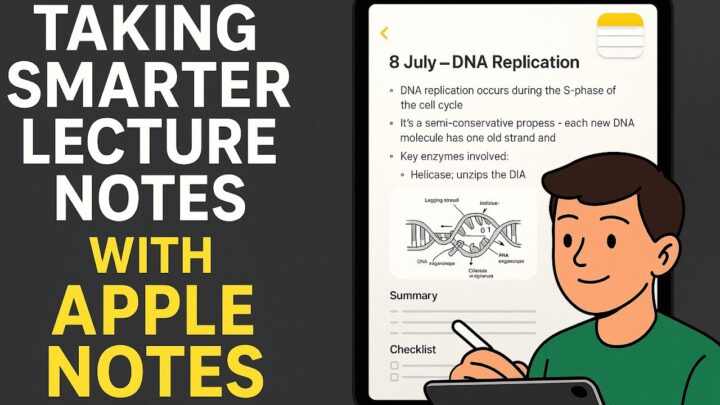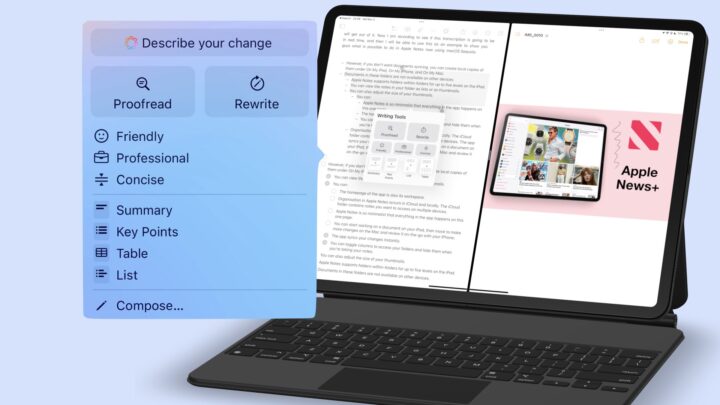For my Bible study, I have been split between the Olive Tree Bible app and MarginNote 4 for a very long time now, and I have settled to use both. In this post, I will be showing you my bible study setup in the Olive Tree Bible and explain why I keep going back to MarginNote 4.
My study setup
I have the Olive Tree Bible on my iPad, phone and Mac. However, I mostly use it on the phone because it is the most portable device I have. But, my notes sync across my devices so I can always pick up from any of them. In the last year, I haven’t used the app on a computer, and usually when I need to show you guys what am doing (that’s when I use the iPad). It’s safe to say I only use the app on le phone.
Organisation
The Olive Tree Bible has most of my rough notes, when thoughts first come to me while I am reading the Word, my first instinct is to go to the Olive Tree Bible app. As a result, I have a few notebooks that are not organised, and a lot more that are organised into folders. I also tag some, but for the most part, I have used them sparingly. What I have most of, are highlights. Those have a better organisation than my notebooks.
The plan, which is still ongoing, is to move all of them into MarginNote. It’s proved a little difficult because I keep adding more to them everyday. My highlights, I am quite proud of, but they don’t always translate into useful bookmarks because there’s no way of telling which ones have notes attached to the annotation. I just wing it, and that makes finding things a lot harder because the search tool for notes isn’t the greatest in the Olive Tree Bible.
Reading
However, for actual reading without much study, the Olive Tree Bible is great because of how easy it is to compare different translations, and you can download as many as you like (both free and paid). So far, in the app, I use the free resources, except for a few. The Bible app itself is free, and I bought an audio Bible for $30. It is fun to listen to when you’re driving. Or during those times when you’re tired to read yourself. You can go through a big chunk, especially if you increase the playback speed. I have it downloaded on my phone, and iPad. That way I can still listen to it whenever I want even when offline.
Notes
Notes are another expensive part of the app; $30 to unlock these simple features. Now that I am doing the math, I’ve probably spent at least a $100 on in-app purchases, and I still have some items in my wish list. These are the reasonable ones that I can justify. I am just doing simple Bible study, it’s not like I am a pastor or anything. So, my study is basic at best.
Anyway, our notes (in the Olive Tree Bible app) used to be very simple. But even then, I loved the hyperlinks to the Bible verses you refer to in your notes. And that you can easily read them without leaving your notes or having to look them up. This setup is what made stick me with the Olive Tree Bible app for this long.
And now with some formatting for our notes: headings, and lists even, the app just got that little bit better. I am still missing colour and highlighters, though. They would complete the notes feature and let’s hope won’t cost an arm and a leg.
MarginNote 4
These rough notes are the ones I then move to MarginNote once they are complete. I have always had that setup of redoing my notes. I can’t seem able to shake off this concept of rough notes. For a change, MarginNote 4 has my final study notes. I am basically building my ultimate bible study notebook, which I sync across my devices. Even on my iPhone!
The Olive Tree Bible is great with linking bible verses. That I have always had. What I don’t have, the reason for my using MarginNote is linking everything else; concepts, ideas, characters, places. I have links in the mind map and even in my PDF Bibles. The links in MarginNote 4 put everything at my fingertips. My notes are better organised. My parent and child mind maps are easy to identify and get to. MarginNote cements everything together! I absolutely love the app for this, and if you want to learn about how to use the app; check out our online course for it.
Final thoughts
Finding a Bible study setup is proving difficult for us. I’ve tried LiquidText, Uncle Dan was using Agenda but now is in Craft from some reason. That, hopefully he’ll be kind enough to share with us in the future. I have settle for using both the Olive Tree Bible and MarginNote. In the big scheme of things where I have to teach others or preach, MarginNote is brilliant and irreplaceable. After I have gathered my thoughts in the Olive Tree Bible app.