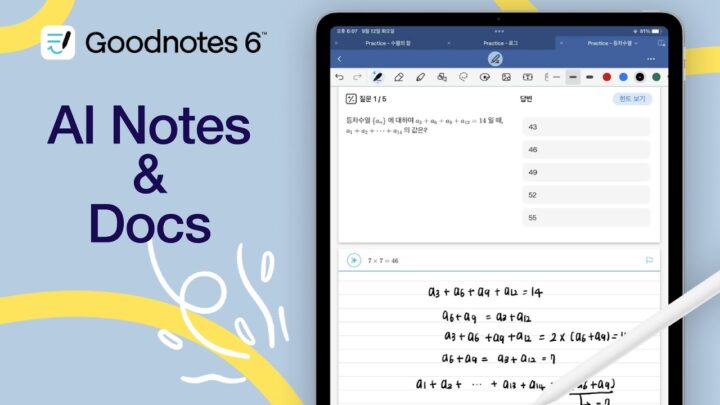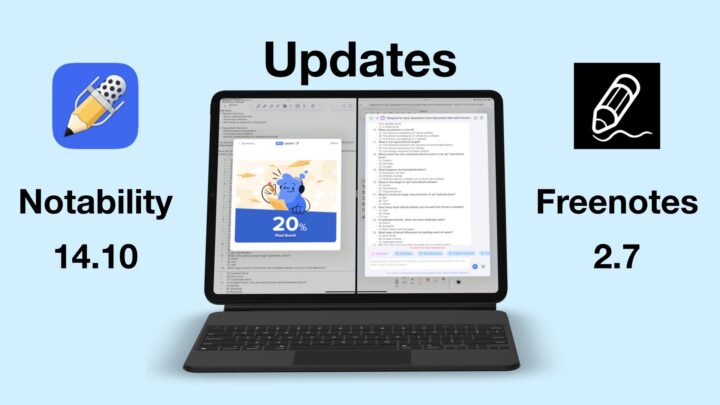Some two years into the AI frenzy, I still hadn’t found a use for AI. It is inaccurate, so we can’t use it to create courses or even write up-to-date app reviews. But, it seems almost everyone on YouTube has built businesses, apps, and is making a killing with AI. Recently, though, I faced a problem that I really had no idea how to solve, and that’s where AI comes into play. This magical pill could be the only solution I have and I thought to tag you along because I haven’t a clue what I am doing.
That is what AI is about, right? Clueless humans, doing things only experts could do before AI. Without any prior education or experience? At least that’s how it’s sold out to be, anyway.
My problem
For every new course we must come up with a course structure, which involves breaking down an app into small sizeable chunks that can be covered in a single episode. I recently made one for Nebo in Apple Notes. It is just a list of topics for each episode in the course. After typing these out, it’s a huge pain creating a reminder for each of them. That is how we track what we’ve covered and what we haven’t; in Apple Reminders as tasks.
Proposed solution
I want to create a shortcut that copies each of the topics to Apple Reminders as individual tasks in a new list. I chose DeepSeek as my AI tool for this task. Perhaps that is where I am getting it wrong. Do help me out. I tried doing before, spent hours without any success. Even got some code, and the best shortcut I got created 34 tasks, with all the topics as notes. I have had to delete them, and empty the recycle bin. I had more than 500 items in the recycle bin at some point.
Prepping
We’ve covered some 20 courses, and we’re looking to do hundreds more. I am dreading to create to-dos for every course. MarginNote for example, had 62 episodes! I created every single one, one-by-one. That is too much work, you’re tired before you even start the course! I am going to be using DeepSeek on the Mac, in Safari. I will follow the instructions on the iPad to create the shortcut. So, here goes nothing.
The prompt
It’s all in the prompt! While in the past I have been lazy to write some decent ones, I put my heart and soul into this one:
I have no knowledge of how to use Apple Shortcuts, so consider me a beginner. I want to create a shortcut (on the iPad) using two apps: Apple Notes and Apple Reminders, to achieve the following:
1. Create a new list in Apple Reminders (called Reminders on the iPad)
2. Open a note in Apple Notes (called Notes on the iPad) that has a list of items with each item on a separate line
3. Create a task (in Reminders) from each item in the list that is in Notes. These tasks must go into the list I would have created in 1.I want a step-by-step breakdown of all the scripting I need to create this shortcut on the iPad, assuming that I don’t know any code and that I have never used the Shortcuts app on the iPad.
The AI must fully understand who I am and what I need. It’s the only way to get the right information out of it. At least, so we’ve been told. That is the best prompt I have come up with so far. How would you improve it? Did I leave out something? I am really trying to diagnose why my prompt won’t work, to determine if it’s a me problem or an AI one. I got ten steps to follow in response to this prompt.
Step 1
This is why we can’t use AI for our work. I wish the technology could just come forward when it isn’t sure about something. The icon for the app definitely does not have any white in it. But, it’s not hard to find. Step one accomplished.
Step 2
The second step is also quite easy, but half of it is inaccurate. Not enough to throw you off completely. But, these are the basic steps that don’t need any technical know-how. I’ve been sold on this technology replacing developers soon, but with this level of inaccuracy, I highly doubt that’s possible.
Step 3
Step 3 did not make sense at all. It was actually more confusing than the first time I tried this. After asking another question, I finally have a course of action I understand. Some of the instructions don’t really go hand-in-hand with the labels in the app. That is probably where most of the problems arise from.
Step 4
Now all the steps are jumbled up (because of the extra questions I asked for step 3). I have set my shortcut to search the Apps folder for a notebook name. I can always update that later. Next we have to extract the text, and then split it. I like that I can search for the exact scripting I need because DeepSeek gives it to me. So, I know exactly what I am looking for in Shortcuts. At this point, the AI is quite accurate and giving me instructions as they are labelled in the Shortcuts app. Brilliant! I was working a lot faster now than before.
Step 5
Now I have to Add a new Reminder inside a loop. This is where my previous attempt completely crumbled. So, I had to ask the AI what I am adding.
What action am I adding?
I thought I got everything I needed to make this work. I was quite happy with it. Even started thinking that maybe if I had recorded the first attempt, I might have got it right. I then ran the shortcut to see if it was working.
Testing
The first step was working, but I got stuck on the second. I thought I spotted my mistake, and after fixing it, the second step also worked well. But I was getting too many notebooks, which I thought to deal with that later. I just wanted to get to the end of the shortcut first. But I got an access problem that I need to deal with now.
Troubleshooting
After allowing all the permissions I could find, I ran the shortcut again. Since it was proving to be such a pain, I thought to set it up exactly how I want it to work. All the stuff I was leaving for later, I thought to deal with at this point. That way, if I get it right, I wouldn’t have to come temper with it again. For 6th or seventh trial now (I honestly lost track), I got a new error message and had to consult DeepSeek again.
I am getting an error on the item inside the repeat: an XPC error received on message reply handler. I put Add “Split Text” to List created in step 2 with a Repeat Item. What should I change to fix this error?
I tried playing around with this, but DeepSeek wasn’t clear about where I had to put what. I finally got some positive responses from trial and error, and I had to figure out where to put the reminder title.
After 25 trials, without DeepSeek, I made some progress! Then I started having problems with Apple Notes failing to register a new tag that would perfect my shortcut! It was the most frustrating thing I have done in a while. Finally I got something, but just by looking at it in Shortcuts, I could tell it wasn’t what I had in mind.
Apple Reminders
I tried to create 23 lists, all of them failed. The 24th one has 37 tasks, which sounds about right. The reminders from shortcut were terrible, though. I wanted a single topic as a separate, independent reminder. But the shortcut added another item to every consecutive to-do.
I was happy to have multiple tasks with different information. I just had to refine the titles a little bit. The first step of that unpleasant journey involved me explaining the problem to DeepSeek.
Final thoughts
I am probably the only person ever to fail to get what they want from generative AI. Overall, DeepSeek was very helpful, considering my knowledge of Shortcuts was zero when I first started using it. But I wouldn’t claim that it would replace developers and make anyone with zero knowledge of code start building million-dollar apps.
If you know how I can fix my shortcut to get individual tasks, I’d really appreciate it because this is a solution I desperately need. Should I manage to figure it out, with or without DeepSeek, I will let you guys know.