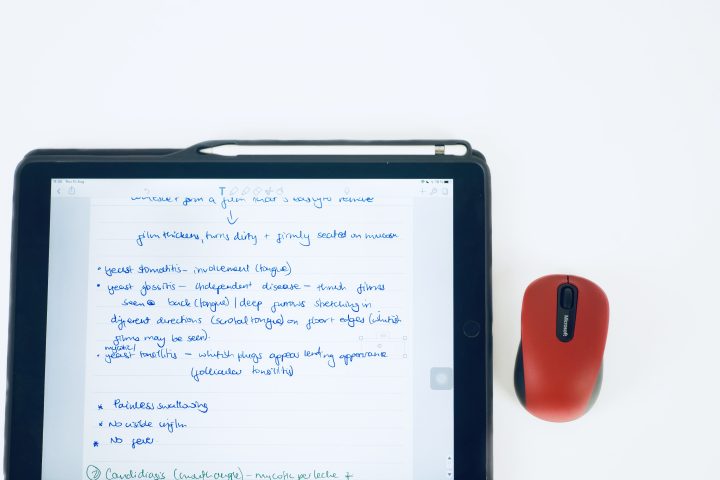The build
A lot of thought went into making this stylus, which was built with the user in mind. It has an aluminium body that is well-built. For its size, it is quite heavy, though. Adonit Pro 3 comes in four colours: silver, black, blue, and rose (or pink). The front of the stylus has a grid pattern, which improves the grip. I love the shape; it looks like a fancy pen.
At the back, it comes with a clip that helps you carry it around. If you’ve ever struggled with trying to find a place to keep your Apple Pencil for a few seconds, you’ll appreciate this clip. You can easily clip it to your clothes.
The stylus has a lid to protect the tip. It is magnetic, fits perfectly, and requires a bit of effort to actually open. It, therefore, won’t accidentally fall off. While you’re using the stylus, you can put the lid on the end of the stylus, just like you would with traditional pens. Only this time, the cap doesn’t cover the whole back of the stylus but merely attaches to the magnets. The tip of the stylus looks very fragile and weird. It has a fine tip that has a small ball attached to it and a disc covering that little ball. It gives me the impression that it strictly works when perpendicular to the screen.
How does it work?
The Adonit Pro 3 is a passive stylus. It doesn’t charge or pair with your iPad or any other device. Essentially, it is a fancy finger. It works exactly as your finger works. Not all note-taking apps will recognise it. Those that do are those that let you draw with your finger. When using it, you need to make sure your palm doesn’t rest on the screen. It is not comfortable taking notes that way. I tried it on my iPhone and laptop (since it works on any touchscreen device). It takes time to get used to it. Once I figured out how to use it, I was able to doodle a little, just fooling around.
Why would you want to get this stylus?
If you hate fingerprints on your screen, this stylus might be a good idea. It doesn’t run out of battery, and you can practically carry it anywhere and everywhere. It won’t leave marks or prints on your screen. With a little bit of concentration and patience, you can write decent letters with Adonit Pro 3. If you want an affordable stylus and don’t mind taking five minutes to write one word, this might be the stylus for you. It costs $29.99 on Amazon.