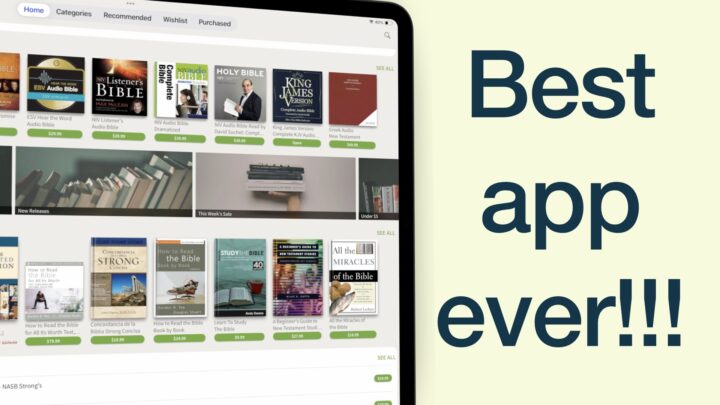Are you tired of dictating your new WiFi password every time you change it? Or trying to Airdrop it to someone, where one wrong move when prompted can become a total nightmare? We have an unusually cool solution for you: QR codes. QRTiger is an online web app that can help you create QR codes for different uses, including:
- URL (single or multiple)
- Electronic business cards
- Files/documents
- Social media (single or multiple)
- Menu
- HTML files
- App stores
- Wi-Fi
- MP3 players
- Text
WiFi
We’ll start with something simple: WiFi. To create a QR code for your WiFi, select its type, then enter its SSID & Password. Tapping Generate QR code, prompts you to personalise your QR code with the following:
- Data Patterns
- Choose eyes
- Add logo as either .jpeg or .png images. JPEG photos are more visible than PNG ones. The app has a few social media icons you can use when you don’t have any images.
- Set colours has options to use a Single colour or Colour gradient. You can also choose a Custom Eye Color and background colour for your QR code. It lets you brand your QR code, which is important for businesses. Your QR code can be transparent if you tick the Transparent background box
- Choose frame and its text. The text must be short though, otherwise, you get a warning that it is too long.
This can be an awfully long process, one you’ll probably not want to go through each time you create a QR code. You can Save as a template to avoid going through all this again next time. Your QR code can either be an SVG file for quality printing or a PNG one.
Scanning this QR code is the easiest way to join a new WiFi. All hotels should have it. You can also have it at home.
Static vs dynamic QR codes
A WiFi QR code is an example of a static QR code, a code whose information is fixed and can’t be changed once the QR code has been created. So if you change your wifi password, for example, you’ll need a new QR code for your WiFi. With QRTiger, the following QR codes are static: Wi-Fi, email, and Text.
Dynamic QR codes contain information that can be updated without changing them. Imagine sharing your business card with hundreds of people only to have it become invalid because you changed a few things. That would suck! That is why dynamic QR codes are a fantastic way to share information that you’re likely to update later.
Files
A good example is document sharing. You can upload files of different formats to share with dynamic QR codes in QRTiger: PDF, JPEG, PNG, MP4, Excel, and Word. Depending on the plan you’re on, you’re limited to the following document sizes:
- 5MB for Regular
- 10MB for Advanced
- 20MB for Premium
You’ll be sharing small files with such a system, though. Instead of styling your QR code, you can use the template you saved before.
For example, I’ve uploaded a PDF file, and when people scan the QR code, it opens an online PDF viewer. My colleagues have an option to view or download the PDF on their devices. There’s a lot more they can do in the PDF viewer, but let’s focus on what you can do with a dynamic QR code in QRTiger.
Dynamic QR codes
You can Edit to Replace the file anytime you like. Your code doesn’t change, what only changes is what people receive on the other end of it. This simplifies work for professionals and businesses, especially, and it’s exciting.
Data
Data gives you information about who downloaded your file. It tracks the following information:
- Number of downloads
- Devices
- The location from which the downloads were initiated.
It is useful information, especially for businesses and professionals. For personal use, it’s still interesting to know and track this information. You can also do the following:
- Add Google Tag Manager
- Add Facebook Pixel ID
- Set email scan notification at different frequencies: hourly, daily, weekly, or monthly.
- Set expiry by date or number of Scans to limit the number of people that can access your information.
- Set your QR code Password: to allow only people with your password to access the information on your QR code, they’ve thought of everything!
When you delete a QR code, of course, there’s nothing on the other side, so it displays as invalid.
Digital business cards
We’ve been searching for a digital business card solution for what feels like a millennium! Something accessible to everyone: students, professionals, freelancers, and even large corporations. We’re glad to have found it.
QRTiger can create dynamic QR codes for your digital business cards (called vCards). It has all the information a business card should have:
- Name
- Organisation
- Title/Position
- Phone number (work, private & mobile)
- Fax
- Website
- Address
- Profile picture
- Personal description
- Social media accounts
Next time someone asks for your contact information, have them scan your QR code. You can update it any time you like.
Features worth mentioning
- For the premium package, you can create a custom short domain
- QRTiger can connect to over 4000 apps through Zapier
- Connect to HubSpot
Pricing
QRTiger has a free plan that gives you:
- 3 dynamic QR codes
- 100 scan limit for dynamic QR codes
- Unlimited scans for static QR codes
There is no time limit for the trial version, which is awesome. This is a great tool for most professionals and businesses. You can get more details about their pricing options on their website.
This is one of the coolest digital tools we’ve bumped into in 2022! First, it was a real-time P2P collaboration in Collabio Spaces and now QR codes with QRTiger! Who else loves the possibilities digital transformation unlocks?!