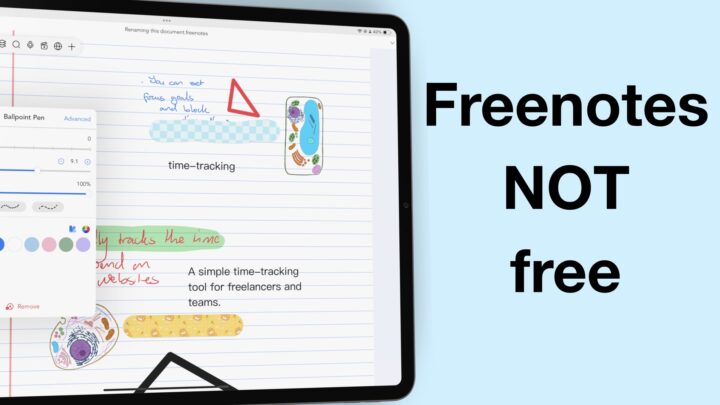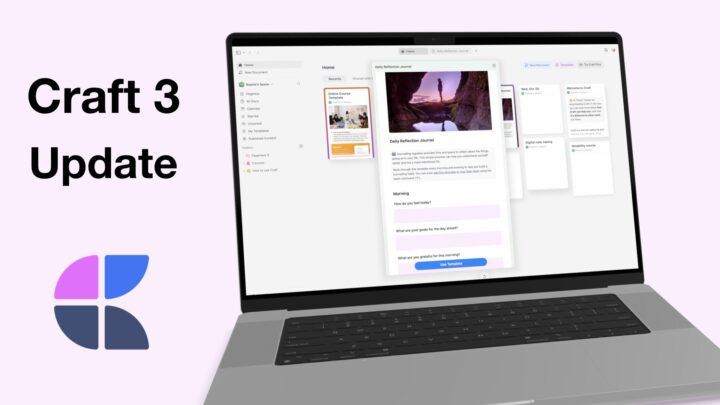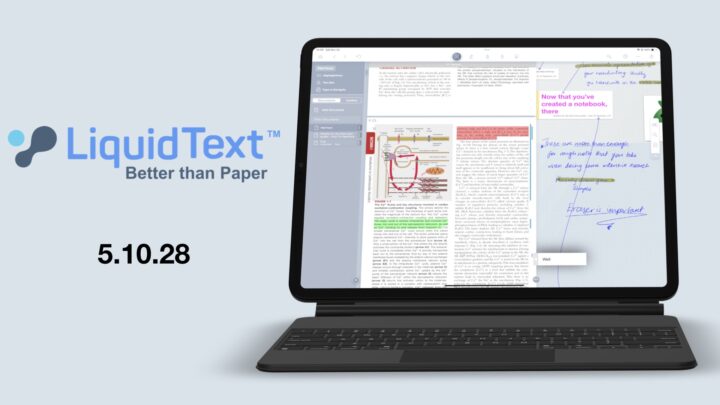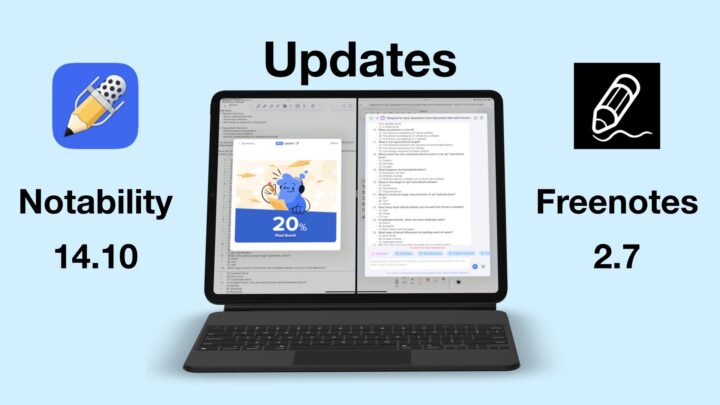This was a much-needed update. Notability for the Mac has been buggy for months! It even messed up my iPad notes a few months back (I sync my notes across devices) and the problem has continued plaguing some users. We welcome this update with open arms.
Pricing
Ginger Labs has released a new Mac version that utilises Apple Mac’s Catalyst technology. For old users, those that already had the Mac version of the app, this upgrade is free. When you go to your App Store, the new app might have a price tag but when you choose to buy it, the update will be free. If you already have the iPad version of the app, this download will be free for you as well. Notability is now a universal purchase, meaning you pay once for all the versions of the app (iPhone, iPad and Mac). For new users, if you’ve never purchased the app before, it’s currently on sale – 56% off at $3.99 for all the versions of the app.
Notability shop purchases
Your Notability shop purchases are also now a universal purchase as expected. You can’t buy features for different devices separately. To update your in-app purchases, go to the Notability shop and Restore Purchases under Purchased.
What’s changed?
The new Notability version 10.3.1 is an update mostly focusing on the user interface. It has made the Mac version of Notability look very similar to the iPad version. It will probably make more iPad users start using the Mac version because it now feels very familiar, which is awesome. We look forward to future updates. Perhaps the limitations on the iPad version can be compensated for by the Mac version.
Other minor updates
- Ability to print notes
- Logo update, it’s now a square
- Bug fixes
Truly, Notability has come to Mac!