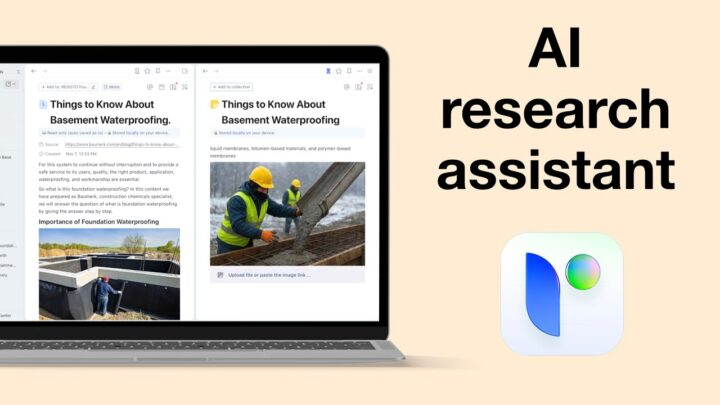I really dislike it when an app updates a few days after my subscription expires. Couldn’t we get it sooner?! Anyway, Notability and Freenotes are the latest handwriting note-taking apps to join the AI frenzy with Notability 14.10 and Freenotes 2.7.
Notability 14.10
This is the biggest update we have received in Notability in a while. I haven’t used the app in years, so naturally, I don’t have any useful notes in the app to test this with. But I am hoping my old med school notes could help me out here. I have a tendency to delete or throw away things, so I was super happy that I still had my Notability backup! I must say, restoring notes from a Notability backup is NOT fun.
Surely one of these notes will be useful for testing our new feature. Let’s take a moment to appreciate that I make some pretty notes! But I think this notebook won’t work well because of the notes that I wrote sideways. I still can’t believe Notability hasn’t fixed the page rotation issue! Alright, it looks like I don’t have a notebook without any upside-down notes.
Just tap on the AI feature and it will just start working. It is efficient, I suppose. The fewer steps, the better for anything really, right? I love the accuracy of this AI tool. It even managed to get information from upside-down, sideway notes. And there I was trying to save it the trouble!
This is actually brilliant, and I love that the app just does this in an instant! Instant in comparison to how long it would take you to do it yourself, I mean. When you start the quiz, it starts compiling it for you. Again, efficient. You’ve got to love Notability’s approach to minimalism. I got 10 questions, and when you get a question wrong, you know immediately.
You can go back to the previous question or go to the next. Once you’ve finished your quiz, you get your score and have the option to review, which takes you to the questions you got wrong. I was expecting this to explain what I got wrong, instead of asking me the questions again. My question now is, where is my quiz? It’s still there, apparently. But the quiz is different this time around. I would rather have more questions for the quiz and be able to save it to the app somehow, so I don’t have to keep repeating this. But question rotation is actually a good idea because it makes sure that you’re tested on everything in the notes in small chunks. Which is the goal, isn’t it?
I picked up on incorrect answers, and that is one thing you really must pay attention to with AI. Quiz generation is a very good use of AI in handwriting note-taking apps. I loved it in Nebo, love it in Notability. You can copy the conversion, not sure why I would want that in text when I already have these beautiful handwritten notes. It’s an option you have, and those are always good to have. The AI is so impressive because it got information from a table, notes written sideways, diagrams, and mind maps. This is an exciting update, especially for anyone trying to learn something. I wouldn’t use this for work, though. Can’t wait to have flashcards or at least the ability to save this or be able to use the app somehow. What do you guys think about this? Do tell!
Freenotes 2.7
Our next stop is in Freenotes, with the 2.7 update of the app that’s bringing us AI chat. I don’t have any sensible notes in the app, though. So, I’m going to have to steal this copy and hope the PDF works. But after two attempts at sharing the document, I thought to change tactics. Not sure why the app is failing to receive the PDF from Notability. That is strange, and it’s never happened before. But that was probably not necessary because in Freenotes, AI starts on your homepage. It’s giving me the impression that you won’t need your documents to use it. You get three free trials. I must use them wisely, and when you run out of those, you’ll have to subscribe to use AI; weekly, monthly, or yearly. Can we take a moment to appreciate the useful free AI tool in Notability? I know Notability is a subscription, but subscription apps are still selling AI credits. We have seen others do it, so, hats off to the Notability team.
Now back to Freenotes. I dislike the setup to upload my documents each time I want to use the AI. It is too much work, especially for a paid feature. Imagine uploading every document in your notes. Where are you uploading it? What happens to it then? Maybe that’s because I am on the homepage; it makes sense, right? I mean, there is no open document. Let’s see what happens when do have an open document. Aaah, I had turned off the AI feature a while ago because it was just confusing, for the course we’re creating for the app. And also because the icon was getting in the way of some features. I like that the icon is mobile, though. It can go pretty much anywhere on your screen.
The setup, from within the app, has not changed, except that now you can make it a small sidebar. Worst implementation we have seen for AI so far, especially because the files you’re choosing are not even the ones in the app. This makes absolutely no sense. You can do this anywhere then since it is so disconnected from the app or your handwritten notes in the app.
After uploading your file, you can prompt the AI to do anything you want. At least you’re not limited to doing a certain thing. Unfortunately, the AI wasn’t able to extract any content from my notes and requested I upload a text-based document. For a handwriting note-taking app, that is a big ask. My first attempt was unfruitful; it didn’t stop the app from counting that as one. So, I am going to try again with a text document. I asked the same question but forgot exactly how I had paraphrased it. Trying to check the prompt I wrote before was futile. I couldn’t scroll back. Let’s see what we get.
I love that the app got my prompt and responded accurately. Even though it is not interactive, at least you can save it as a PDF. I would have preferred it as text, that way I can edit any errors. But there is an option to copy the text, which would have been perfect if this wasn’t a handwriting note-taking app or if it was Notability or Apple Notes. Handwriting note-taking apps don’t handle body text very well, even if they support it.
Final Thoughts
Of the two, Notability has a much more practical and useful AI tool, one that will definitely improve how students learn. Freenotes probably has to rethink the whole thing because at the moment, it is definitely the worst AI tool we have seen so far in a handwriting note-taking app. Which of the two will you use? Let us know.