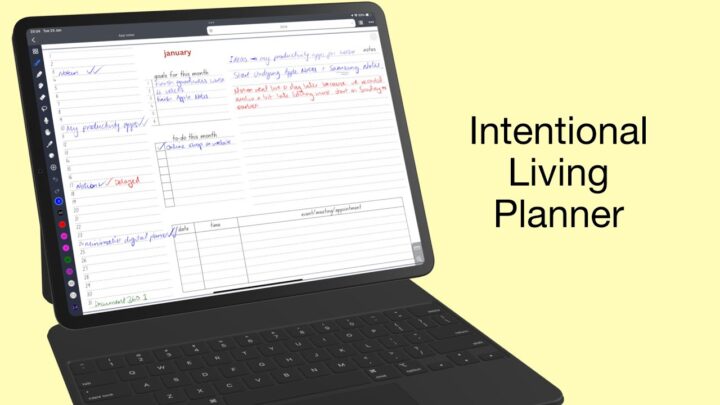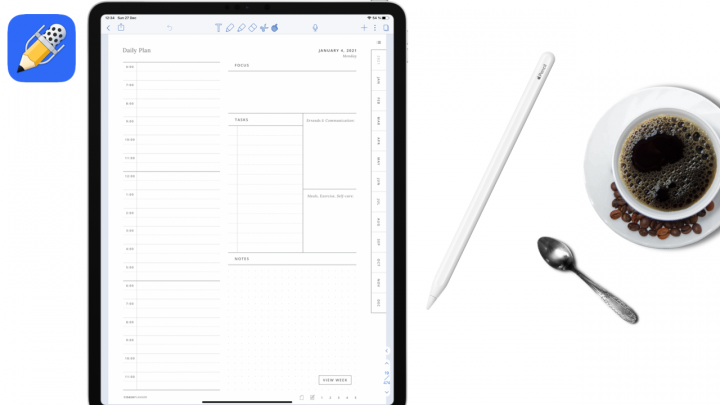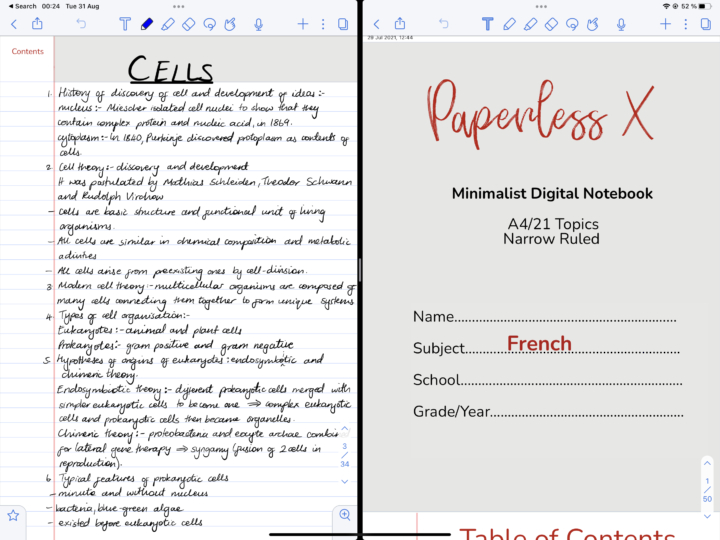The version I have at the moment is a GoodNotes format planner. After I got it, they added PDF versions to their Etsy store. The PDF versions can work in any app that can read PDFs. Just make sure you get the PDF version of the planner if you’re not using GoodNotes. This planner from Plan On It costs $17 on Etsy. I chose it for one reason only: it makes me happy. Every time I open it, the colours light up a smile on me face! There is a less colourful version: black and white one for those that prefer less colour in their lives.
Orientation
The first page in the planner has a piece of blank paper. I’ve written my favourite bible verse on it. On opening the planner, the landing page is an index page. A lot of planners are missing this feature. It allows me to label all my tabs within the planner. That way I know what I am using each tab for.
The hyperlinks to each of those tabs are on the left, accessible from every page on the planner. All the hyperlinks in the planner are accessible on every page actually.
The top of the planner has hyperlinks to the index page, a class schedule template, stickers and close (takes you to the first page). My class schedule doesn’t really use the ‘traditional’ setup, so I don’t need the schedule template provided.
Stickers
The planner comes with stickers. This is a highly customisable planner (undated). It’s great that it comes with so many stickers. It has some washi tape, months of the year, days of the week and numbers one to ten. I think numbers 1-31 would have been more useful for dates.
I am not using any of the stickers though. I just write my days of the week and calendar dates myself. I am keeping my planning very simple and minimalist. Writing in my own days is naturally easier and faster than using stickers. But if you have more time on your hands, by all means, knock yourself out with the stickers.
Habit tracker
The planner also has a monthly habit tracker and a weekly one.
It has to-do list stickers – enough stickers to get you started with your planning right away. But if you’re a planning junkie, you’ll probably want to supplement these.
The planner’s months of the year are on the left. I have already filled my lectures and classes for September. My goal this semester is to attend as many lectures as I can. So far, I have attended one!
Project tracker
I am using this planner as my tracker too. A tick means I did something, a cross means I didn’t. I am tracking my assignments, classes and lectures – my projects. Everything that I need to get done for my studies.
This is the most planning I have done in 3 years. I am doing it in GoodNotes! That’s how much I really love this planner! The dots at the beginning of each monthly spread takes you to a weekly spread.
I wish the time stamps on the weekly spreads were a 24hr notation. It doesn’t bother me much though, especially because this planner accounts for every hour of the day. It makes up for the 12-hr notation time stamps.
The planner starts in September. Perfect for me because my semester began on the second. Lastly, the planner has some blank templates – lined, dotted and blank.
After all the planners I have reviewed for this back-to-school season, which planner have you decided to go with?