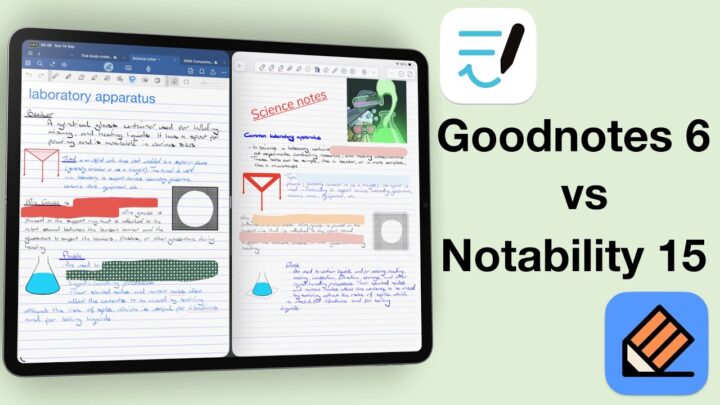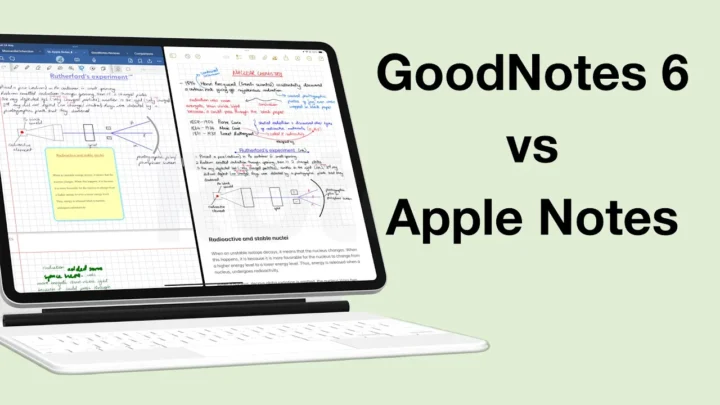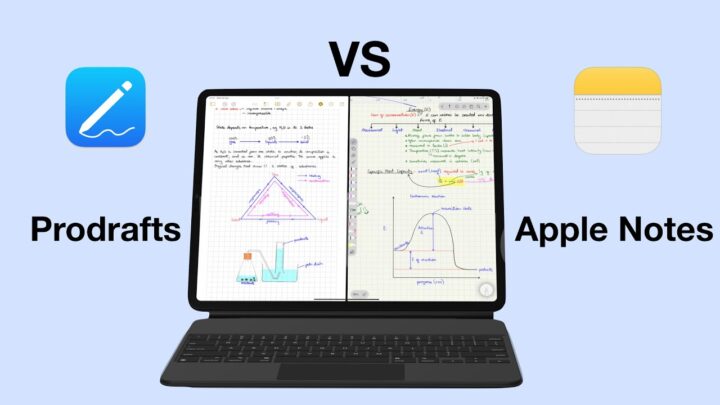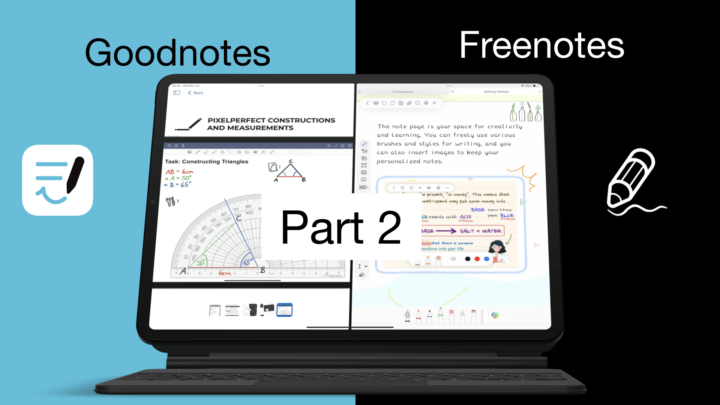This has to be the deciding part, right? I mean, if the third and final part doesn’t do it… I don’t know what will. From part two, some of you have already decided which app you would go for, and that’s great. Which of these two should you get? You can check out the first part to this review here.
OCR
The first feature we’ll look at, Noteful doesn’t have it at all. It is the most difficult issue the Noteful developers have to solve: OCR. According to them, bringing handwriting recognition to the app will be very expensive, so much that they’ll be forced to bring in a subscription for the app. Given how dedicated they are to keeping Noteful a one-time purchase, they’ve refrained from doing that. Let us know what you’d rather have: a one-time purchase without OCR, or a subscription with OCR?
In Goodnotes, you can convert your handwriting to text. Who else finds this new popup menu in Goodnotes a bit annoying? We have new icons to learn. What happened to the text menu? It’s much easier to use? Once you’ve converted your text, you can correct any errors in the conversion, and I am happy that the app now replaces your handwriting with the converted text. It retains the colour of your pen too. How fantastic is that? The app supports a decent number of languages for your handwriting conversion. For one who doesn’t care much about converting my handwriting to text (I mean, typing is direct and faster), I imagine there is better use for OCR in a handwriting note-taking app: searching your notes. It is critical for a handwriting note-taking app, and that is something I started appreciating when we were collaborating on so many ideas as a team.
Goodnotes also converts your math equations that you can now edit with LaTex code. The images are resizable, and you can rotate them, but we don’t have a colour option for them yet. Goodnotes is the better app here.
AI
I am not a huge fan of AI in my notes; handwritten or not. What do you guys think? Am I being ridiculous, cautious, or paranoid? It’s probably a combination of all three. The handwriting mimicry for word completion has improved dramatically. I am disappointed that spellcheck failed to pick up this error because I genuinely didn’t know the spelling for that word. Let’s try another one. Just out of curiosity, does my second letter really look like an X? See, it’s these small little details that AI misses that just make me not trust it. I bet you were going to guess this word minutes before the AI does. That is why I dislike this new tech that is learning and training itself on my time. I am just happy we can turn it off. Maybe in the future it will be helpful, but at the moment, it’s just going to slow me down and I still need to make sure that it’s accurate.
The Goodnotes developers are not slowing down with their AI integrations. Now we have an Ask Goodnotes AI chat. This would have been great for collaboration, actually. Obviously, I am going to say no to this. So, clearly this AI is going through my notes. I thought this was a general question, but no… it gave me answers from the open notebook. This is great if you think AI can help you summarise your notes and help you better understand them. From my experience, it’s usually the other way round. At least it links back to your notes, which is helpful. This is the second time I have used this feature and I have already run out of credits. The most annoying part is that I didn’t even get the answer I wanted. What do you guys think about bringing an AI expert on the channel to help us shed some light on AI? AI and I is like water and oil. For me, this is the deciding feature to stay away from Goodnotes because I don’t think I am ready to open up my notes just yet. What do you guys think about this?
Flashcards vs Layers
In addition to the tape you get in most handwriting note-taking apps, Goodnotes has flashcards. These are great to have, but I find they are extra work. You have to create them separately from your notes, which feels like too much work compared to tape. We compared flashcards to the layers in Noteful a year ago. I like layers because they don’t take you from your notes. But Goodnotes is really going all out to become more than just a handwriting note-taking app. That gives Goodnotes a lot of advantages for students, not so much for everyone else. Flashcards or layers? Do tell
iPadOS support
Very few handwriting note-taking apps don’t support multiple instances, so we won’t even bother with that one. True dark mode, on the other hand, is almost impossible to find. Sure, a pitch-black user interface is great, but even better would be changing our notebooks and ink automatically. Both apps don’t have this option. I wasn’t expecting to find any widgets, but I thought it was worth a shot.
Page Editing
Nothing exciting has happened to our page editing capabilities in Goodnotes for years now. Except the sidebar, which is always better than covering up your notebook just to edit its pages. Unless we can resize our page thumbnails, of course. Just kidding, the sidebar in Goodnotes is a better setup, no matter how much I like resizing the page thumbnails in Noteful. I also like that duplicating pages is readily available in Goodnotes, and look forward to having that in Noteful.
However, if you like having page editing capabilities that are unique and useful, Noteful has two particularly interesting ones. The first one is that it supports two-page view for your documents. It’s not as seamless as I’d like, so we hope the developers can work on it some more. But, even better than that is page cropping to add more space around your pages. Of course, you can remove parts of the pages, that is part of cropping. But, adding space is very rare to find, so we were excited to see that in Noteful. I love that you can do this for each page as you need it, not necessarily to all your PDF pages. I don’t know any other app that does this on the iPad. If you do, let me know.
Search Tool
Noteful doesn’t have a search tool that you can count on. It doesn’t search through your handwriting, and its result previews are not very useful. Finding anything is terribly difficult in the app. So, Goodnotes is better for that. It has better previews, and your results are organised into notes and outlines. That really helps when you just want to search through your table of contents.
Universal search on the homepage is also great in Goodnotes. It even organises your search results. Noteful doesn’t support universal search, so you’ll only be searching your notebook and folder names on the homepage.
Collaboration
Collaboration is still a rare gem to find in a handwriting note-taking app. And Goodnotes’ done a great job with it, which is critical for classrooms and teams. Unfortunately, after all these years, we still don’t have permissions to control what people can do with our notes. I am starting to wonder if perhaps it is too much to ask for. Because other than that, it’s a complete and functional feature. The sticky notes are a good way to make comments stand out when collaborating, especially when you have a lot going on in your notes. This makes Goodnotes difficult to compete with, especially for those who need to work with others. It’s surprising how most handwriting note-taking apps are not rolling this out, like they did with tape. Noteful doesn’t have collaboration, obviously; in case that wasn’t clear already.
In 2024, you probably shouldn’t be thinking about exporting your notes from your handwriting note-taking app. I doubt it’s going to change ever; these apps don’t play well together. So, what you create in Goodnotes only remains editable in Goodnotes, and that applies to every other handwriting note-taking app. What you can do, however, is share your notes as PDFs or images that can only be annotated, and no app struggles with that anymore.
Presentation mode is also great for presenting your notes without the distracting user interface. For that, both apps have a laser pointer. Noteful is only cooler because it gives you three colour options for it. The laser trail will let you write information you want to remove a few seconds later. Do any of you guys need to export editable notes to other apps as part of your daily routine?
Organisation
Organisation of your notebooks and pages is much better in Noteful than Goodnotes. It’s one of the features I love so much about Noteful, which influenced the app I chose to replace the app within my workflow. Noteful can tag and pin pages in your notebook so you can access them on the homepage. The tags and pins also work on your notebooks, and that is just wonderful! GoodNotes has bookmarks, Noteful has them too and I can’t help but wonder why. I suppose it’s best to add than remove features. Both apps have outlines. GoodNotes was the first handwriting note-taking app to support them, but years later, we still can’t nest them. Nested outlines, like we have in Noteful, just make sense.
The sidebar in GoodNotes 6 is the most disappointing feature the developers have added to the app to this date. When they brought it, I thought we were going to have something like what we have in Noteful – a sidebar for all our folders in the app. But no, they just moved the tabs we had at the bottom of the screen in GoodNotes 5. We still have to dig into our folders like we’re mining something. Noteful and Notability do this so gracefully.
The latest update in Goodnotes to our app organisation is the ability to lock our notebooks. It doesn’t encrypt them, though, just locks them. If you have some sensitive information, this is not a bad feature to have. How many of you guys wanted this feature in Goodnotes? Do tell. Shouldn’t it lock each time I close the notebook? It doesn’t seem to be doing that.
Verdict
On paper, Goodnotes is definitely the winner. It has more features, but there is more to choosing a handwriting note-taking app than just its features. It’s really a question of whether or not you actually need or use all the features in the app. It’s also important to note that we have received a lot of complaints about Goodnotes draining out batteries and overheating iPads, an issue that’s never been reported with any other app in this niche.
We recommend Goodnotes for classrooms and teams that do a lot of work together. Its collaboration features are great, and there aren’t many apps that can give you the same experience. Also, consider the app over Noteful if you want to create flashcards and search your handwriting. Noteful, on the other hand, is great for anyone who cares about how your handwriting looks; I am one of those humans. If you also care about your privacy; then Noteful’s probably better. That was one of my reasons for choosing the app because Goodnotes runs too many experiments, and now with AI tools running rampant in the app, I am simply not comfortable with that. It’s probably not something students would worry much about though, right?
I started doing this comparison to answer the question you guys asked a lot: do I still recommend Noteful as a Goodnotes alternative? The answer is yes, I still do. It is a great handwriting note-taking app, but like every other app we review on this channel, it is not for everyone.