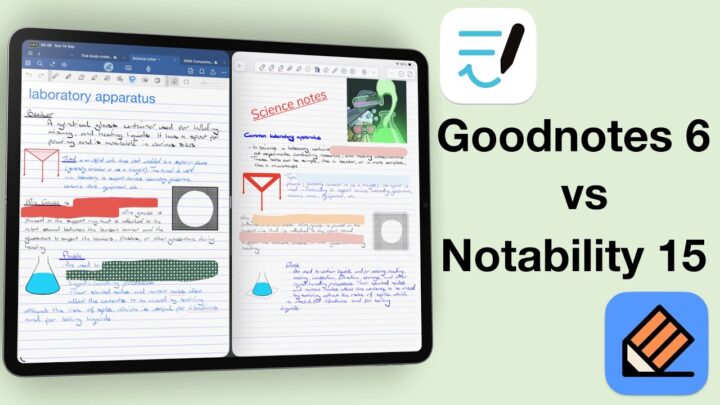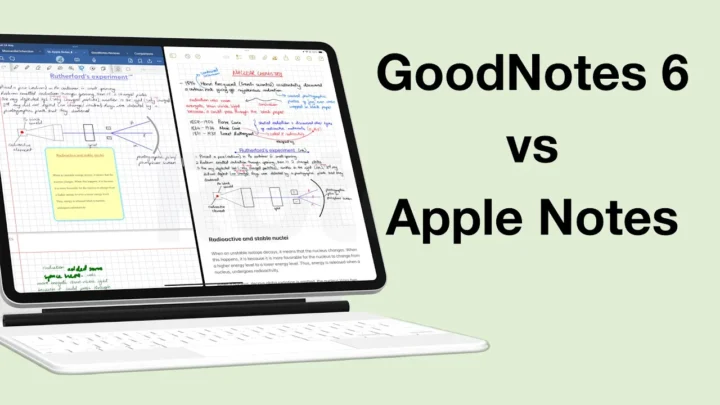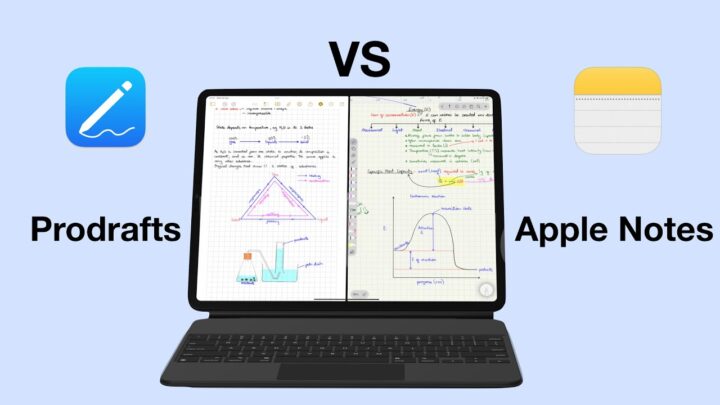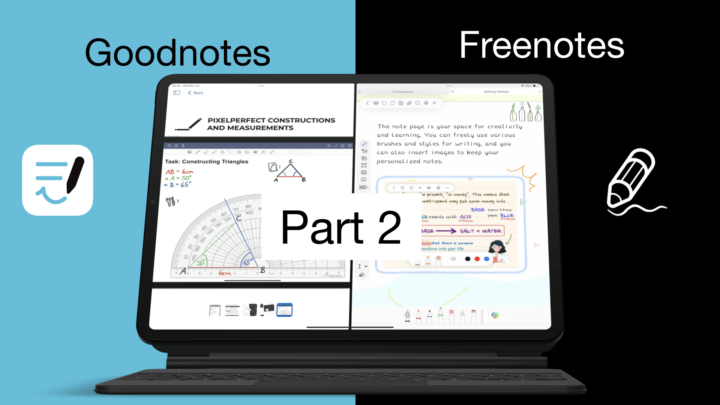Is Noteshelf underrated? There is a lot of buzz around GoodNotes and Notability but Noteshelf also packs plenty of options. GoodNotes doubles as a great handwriting note-taking app and PDF-reader. Notability is an awesome note-taking app. Noteshelf will improve bad handwriting and has a massive collection of free planner templates for finance, parenting, event planners, health & fitness, etc.
Why Noteshelf?
Are you big on paper templates or do you want an app with fully functional planner templates? Noteshelf’s got you covered. They have plenty of paper templates to choose from for all aspects of your life. Noteshelf is also the only app of the three that allows you to publish your notes to Evernote. If you use Evernote already, then you might benefit more from using Noteshelf.
The handwriting experience in Noteshelf can easily compete with that in Notability if it’s not better. However, since the first version of the app, Noteshelf suffers from a bug that causes the app’s handwriting to lag. Should this bug plague your app, the user experience in Noteshelf will quickly turn sour. That is why we are sceptical to acknowledge their handwriting experience as the best. That, and also the fact that the app tends to alter your handwriting. It’s a good option if you dislike your handwriting, not so much if you don’t.
If handwriting conversion is a big part of your work, Noteshelf is the app you want. It supports 65 languages for OCR! That is the most languages in any one app, out of the three. Noteshelf keeps the colour of your ink when you convert your handwriting to text. The app also has the ability to keep your handwriting’s size with its Fit to Selection option. These tiny perks add a little special something to your OCR experience in the app and we love it. It is just like their emoji feature, you can’t help but just love it.
Of the three apps, Noteshelf is the most unstable though. It is sad because it is a very good app. We keep hoping Noteshelf’s developers figure out how to make the app more stable.
Why Notability?
Notability takes up the least space on your iPad and this makes it perfect for those on small budgets that can’t afford iPads with bigger storage. Notability is also the most stable app of the three. It has fewer bugs and handles big notebooks and many documents very well.
Notability also has the best handwriting feel you will get on the iPad. This is debatable since we all have different preferences when it comes to this sort of thing. What works for me might not work for you and that’s perfectly fine. Most people, however, do prefer the handwriting experience in Notability (even avid GoodNotes users), to that in the other two apps.
Notability also has an audio recording feature, which you either find extremely useful or extremely useless depending on your workflow. Students might find it very useful during classes and lectures to help them refer to it a bit later. Though with COVID-19 and online lectures, this feature has proved to not be as useful as before. Notability’s recording feature doesn’t work when you’re in a Zoom meeting on your iPad. Most lectures are recorded anyway, so if you want to listen to them again, you can.
The last reason you might want to buy Notability is that you can add so much more to Notability’s notes than you can in GoodNotes and Noteshelf. You can add stickers, GIFs, web clips and sticky notes, in Notability.
Why GoodNotes?
Of the three apps, GoodNotes is the cheapest at $7.99 for all three versions of the app, a one-time purchase. But is it really the cheapest? GoodNotes creates the biggest files of these three apps. If you intend to use it as your main note-taking app, you will be needing an iPad with much bigger storage. iCloud backup helps, but it doesn’t completely replace a big memory on your iPad.
GoodNotes is also the best app for multitasking. This is very important if you also want a PDF reader because GoodNotes is also the best PDF reading app of the three. Of course, it’s a basic PDF reader, but that is probably all you need to read and highlight a few things. GoodNotes supports multiple instances and multiple tabs, meaning you can open a lot more documents in the app than you can in the other two apps. Another useful feature for PDF reading, especially for studying.
Generally, GoodNotes is known for its feature-rich user interface. You can do so much more and work with much more ease in GoodNotes than in Notability and Noteshelf. Though, we must warn you, the text tool in GoodNotes is the worst of the three apps. If you work with a lot of text, you will need to look for a different app.