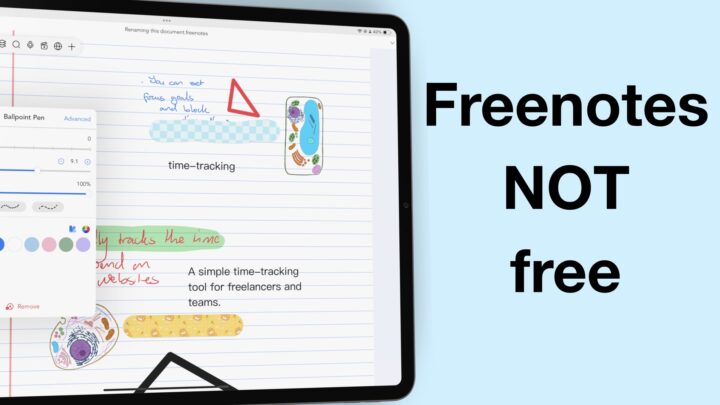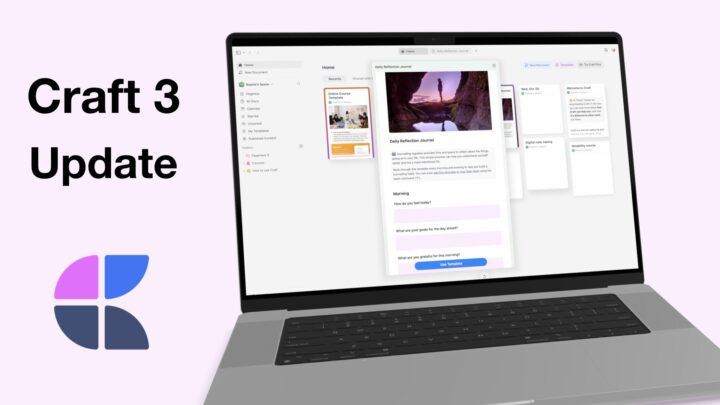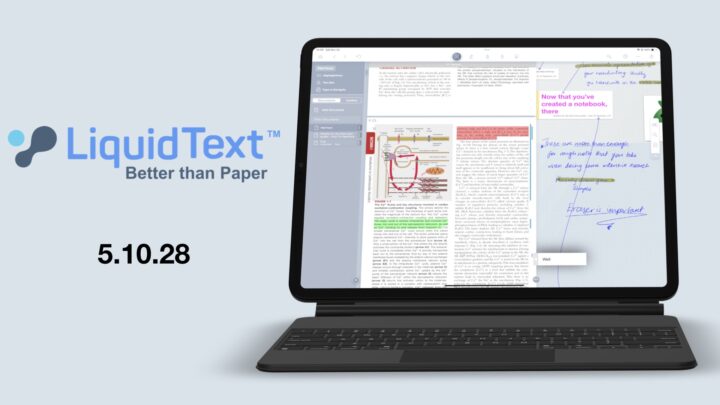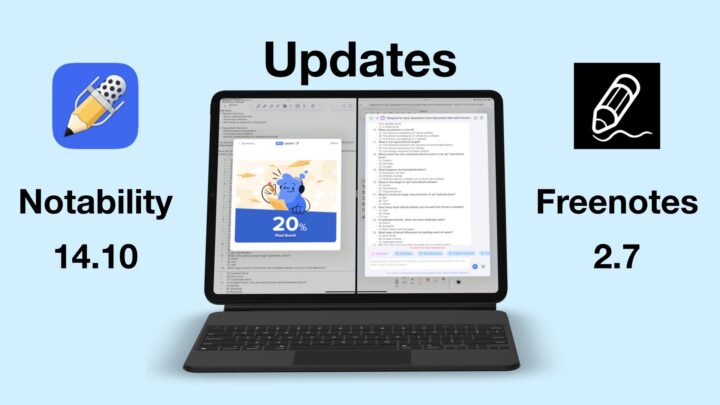Here are GoodNotes updates worth noting in 2022.
Version 5.7.60
You can now export and import functional elements out of the app. To export a collection in GoodNotes, open it > three-dots icon > Share > save the zip file where you want it.
You can also Import from Files. The stickers must be in a zip file.
Version 5.8.4
New erasers
GoodNotes now has three eraser types: Precision, Standard, and Stroke erasers. The Precision eraser erases per pixel, it is smooth and precise. The Stroke one erases the entire stroke and the Standard is a hybrid of the other two erasers. It is not precise and does not erase entire strokes.
Move pages between notebooks
The thumbnail icon takes you to the pages in a document. The down-facing arrow then gives you options to do several things, among them: Move to… Until this update, we’ve only been able to move documents across folders. Now, you can move pages across notebooks. Simply pick the notebook you want your page moved to.
Merge documents
On the homepage, you can combine two documents by moving one document into another. Tap the down-facing arrow > Move > choose the document you want to combine with. The app combines them instantly.
Combine QuickNotes with existing documents
When you finish writing notes in your QuickNote, the app prompts you to:
- Save as Untitled
- Combine a Document: to merge it with an already existing document
- Delete Document when you want to return to the homepage