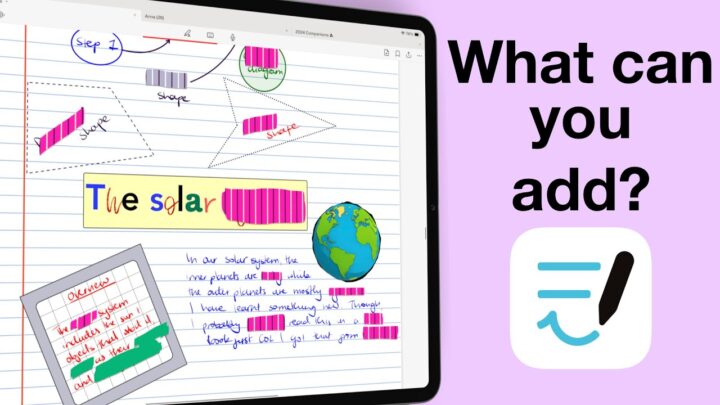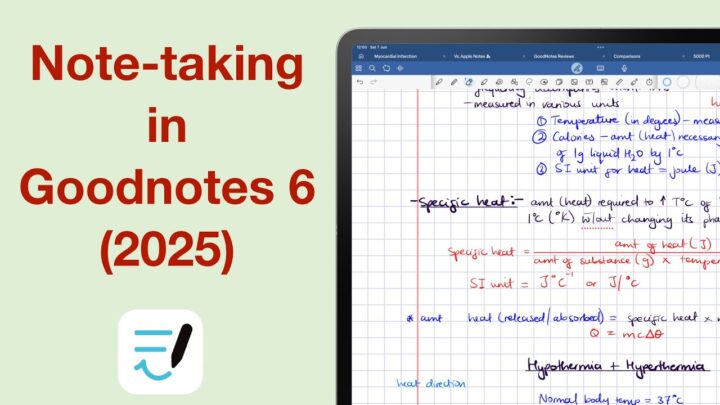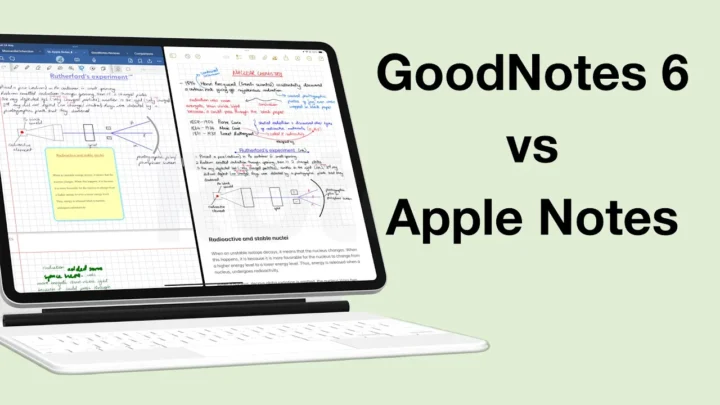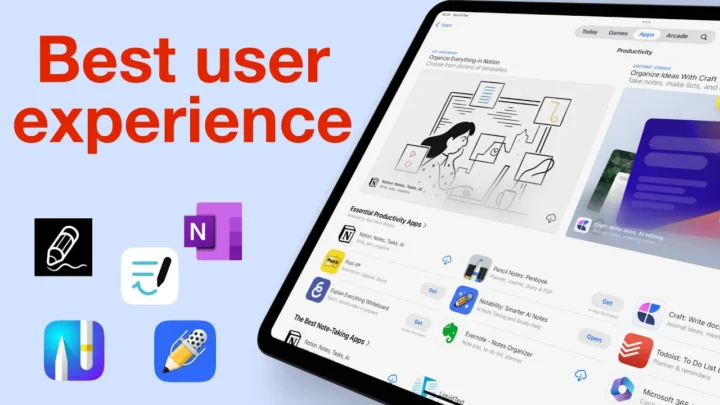Prodrafts has a lot of unique features that make it perfect for advanced handwriting note-taking. With great shapes, support for GIFs, and a good tape feature; should you be using be it in 2025?
Pricing and supported OS
Prodrafts is a handwriting note-taking app for your iPad, iPhone, and Mac. You can only use it within the Apple ecosystem, and it costs $8 (a one-time purchase). Recently, the developers added a subscription option for $7/year, which doesn’t make sense because it’s the same price as the one-time purchase. It raises a lot of questions: are they planning to drop the one-time purchase? Or increase the one-time purchase price? I mean, given the option to pay $8 once or $7 every year, which option would most of us go for, really?
New notebooks
In 2025, there’s no handwriting app that’s going to make it difficult to create new notebooks. It’s actually strange that the page options, in Prodrafts, are difficult to find. The app has fewer page templates and very basic page sizes. Page and line colours are adjustable, so is line spacing. We love that we can adjust the paper margins in some templates, that’s something rare to find.
However, if you like using custom templates, Prodrafts is not great. You can only add single pages for templates. So for digital planners and notebooks, you have to import those into the app. It’s never pleasant having to do that. You also don’t get covers for your notebooks, which doesn’t bother me. But, some note-takers like cute covers for their notebooks, so an option for that would be great.
In addition to the seemingly disappointing fixed pages, you also get two more page types in Prodrafts. An infinite canvas is very rare for a handwriting app, and a vertically infinite one we have only seen in Apple Notes. It perfectly positions the app for unique digital note-taking. If you ever wanted an infinite canvas, but also use a healthy amount of fixed pages, you’ll love Prodrafts. We definitely love the infinite canvas, because of how the developers have implemented it in this app.
User interface
Nothing jumps at you when you first open Prodrafts. Some of your toolbars are mobile, others are not. Most productivity apps give you colour options for your user interface in 2025, but you won’t get that with Prodrafts. Neither can you customise your toolbar. To be fair though, while it is great, you won’t really drop an app because you can’t customise its toolbar, or because it can’t get into full screen mode. Right?
Writing tools
The four pen types you get in the app, are exactly the same as the ones you get in Apple Notes. That means no fountain pen, but the gel pen is a great alternative. You’ll just get confused with how they’ve named them. The fountain pen, in Prodrafts, is actually a calligraphy pen. Monoline pens are rare to find, but this one is actually a gel pen, which is even more confusing. We thought the whole point of using the Apple Pencilkit is so you don’t bother with naming your own tools. Apparently not.
Another equally confusing aspect about about pens in Prodrafts is how you adjust them. You get both fixed and variable pen sizes that somehow end up the same size, no matter what you do. The only bright side is that you can build a favourites toolbar with your different customised tools. Again, that is limited to one of the toolbars. Like with Freenotes, the extra writing toolbar is redundant, and worse; confusing.
Eraser
Though the eraser is great, even supporting the scribble to erase gesture, it is not selective for anything. In 2025, that is a bit limiting. So, you can’t just erase your highlighter only, if you wanted to. For an app with some sophisticated features that even let us clear only our handwriting from pages, Prodrafts tends to lack some basic features that we’ve had for years. Like a zoom tool, for example, limiting you to only zooming directly on the page. The zoom range is not great either (on fixed pages).
Shapes
It’s a little difficult to appreciate a shapes tools that doesn’t support irregular shapes in 2025. But it doesn’t take away the fact that the regular shapes in Prodrafts are quite good, with geometric scaling, polygons, and connectors. The shapes tool is obviously better than just drawing your shapes directly on the page, but it’s always good to have both. You can even add text inside your shapes, which is really cool. But your autofill lacks an opacity option, which would have been great to have.
Text boxes
Font, formatting, and text box styling is great in Prodrafts. You even get opacity and you can save favourite text box styles. As many as you like. In addition to line spacing, you also get letter spacing for your text in Prodrafts. We have never seen that in any handwriting note-taking app. Even text-based apps won’t give you that option. So, working with text boxes is a lot of fun in Prodrafts.
It’s probably too much to ask for, but lists would also be nice to have. The app doesn’t have any, not even simple ones with no levels. That is something you won’t like about Prodrafts, if you use lists a lot.
Photos
Finally another handwriting app that supports GIFs (the other one is Notability). Do the other photo types matter after that? Sure, you can add PNG images. But, let’s take a moment to appreciate the GIFs, even though you can only add them from your Photos Library.
Working with photos in Prodrafts is great. Your can rotate, shrink, and stretch them. Cropping supports freehand, rectangular, zoom, and even circular crops. That’s got to be the best cropping we’ve ever seen. The fixed rectangular cropping is also appreciated, so many options; means everyone’s happy. I hardly use them, though.
Did we also mention that Prodrafts also supports videos, that you can rotate, and trim? That is the most functional video feature we have seen, ever! It’s always exciting to have videos in a productivity app, but usually it’s limited to just adding and playing them. But, rotation and trimming, without any file size limitation is amazing. We can’t help but wonder what else we can do with videos.
Stickers
Stickers in Prodrafts suck, but who’s keeping track, right? They are not a lot, and we have seen cuter. But if you like oversized emojis, then sure; the stickers are good.
Tape
When a tape supports freehand and straight options, with more than three patterns; it’s a great tape. There’s not a lot of features you can have for tape, except maybe colour. That is the one limitation you do have in Prodrafts. You can’t customise your tape colour. Otherwise, hiding and showing all your tape is simple and straightforward.
Audio recording
Audio recording in Prodrafts sucks. It doesn’t sync to your notes and you can’t transcribe it. Syncing is such a basic feature for an audio recording tool in a handwriting note-taking app. Transcription is new, but quickly gaining momentum. Playback is also very basic with only fast-forward and rewind options. The only thing you might like about recording audio in Prodrafts is that you can at least edit them to rename and merge your audios. The noise reduction is not convincing.
Lasso tool
The lasso tool is selective for handwriting, text, attachments, and pins. You can even take a screenshot of your selection, rotate, resize, and all the other basics. There’s always a but with Prodrafts. You can’t do much with your handwriting, except change its colour. Since it’s using the Apple PencilKit, we were hoping to add space between notes. But, for fixed page sizes, that probably doesn’t make sense.
OCR
Though you can’t convert your handwriting to text, you can copy it as text. That’s better than conversion but some would argue against that. Strangely, though, Prodrafts can convert equations. For most apps that seems more complicated, and usually only comes after handwriting conversion. But, not in Prodrafts.
Search
You can also search your handwriting. Another odd setup. Search highlights the searched terms, but you get no preview or filters for them. The app also supports universal search, but the results lack any kind of organisation. They are more of a burden than help.
iPadOS support
Prodrafts supports live text, Scribble, data detection, and can straighten your handwriting. You can also translate and proofread your text. But, it doesn’t have widgets and only supports false dark mode. Multitasking supports only multiple instances; no tabs.
Timer
The alert for your timer helps if you leave the app. It’s a sure way to know time is up. I prefer a popup notification when my timer ends, though, but the sound alert has its place. It’s just not very useful when you keep your iPad on silent like I do. Your stopwatch doesn’t support laps. Those are usually important for stopwatches, aren’t they?
Calculator
You don’t have to leave the app for your calculations. Prodrafts has a calculator that even handles unit conversions. It keeps your calculation history and you can save some as collections. If you know a handwriting note-taking app with a calculator (that is not Apple Notes), do let us know. We’d love to check it out!
Page editing
Page editing for your fixed pages is basic. It can either be in a popup window or a sidebar. In addition to vertical and horizontal scrolling, you have a 2-page view. We love that most handwriting apps are supporting that in 2025. You can also create templates from your pages and extract pages to new notebooks. There was a time when we used to complain about page rotation, but that’s a thing of the past. Now it’s page expansion, moving pages between notebooks, and having to manually add pages when you reach the end of your notebook. Prodrafts will ail you with all of them.
Infinite canvas
An infinite canvas in a handwriting note-taking app unlocks a lot of possibilities. Coupled with everything else Prodrafts can do, you’re practically unstoppable! You can record videos, pin parts of your canvas to make them easier to find, and even do your presentations from it. What would you do with an infinite canvas in your note-taking app. Do let us know!
Mind maps
A handwriting note-taking app that supports mind maps. Not those manual, hand-drawn ones. No, the proper ones with connectors and trees. At the moment, they are all horizontal, so we hope for some vertical trees in the future. But, look at that! No need to handwrite mind maps like Neanderthals. You can create the mind maps using different items, shapes, text boxes, images, stickers, and more other items.
Combined with the artboard’s ability to group information on your pages; you’ve got yourself a great whiteboard alternative. Some of our team members are even thinking this could replace MarginNote. Especially because we can superimpose our PDFs onto the canvas. This is revolutionary, and no, we didn’t get that from ChaGPT. The AI has abused the word ‘revolutionary’. Or is it just me?
Organisation
The question you should probably ask is what doesn’t Prodrafts link to? The app be linking everything in your notes: other notebooks, websites, pages, shapes, and even photos. The thing with Prodrafts is, it does sooo well, then when you’re happy and super excited it just crashes you! With everything you can link to, handwriting is not supported. At least not directly anyway. But, our team was determined, and it turns out, the work around for linking handwriting is not bad; if you’re desperate.
Still, best linking we have ever seen. You even get links to use in other apps. If only it had body text, Prodrafts could be replacing my Apple Notes. But, the folder links aren’t working as we expected, so we’re treading with caution on that one. Highlighting the linked folder could help because right now, it’s not taking you to the actual folder you’re linking to. You land on the homepage, which is not very helpful.
Of course, after all that excitement you’ll drop from your cloud nine to deal with manual backup. In 2025, it is shocking we still have productivity apps without automatic backup. The app also doesn’t have tags, smart folders, version history, and you can’t lock your notebooks. All those are rare to find anyway, so we won’t make a fuss. At least it can sync across your devices.
Final thoughts
It’s nice to see tables in a handwriting note-taking app, but in Prodrafts, they are still very basic. Using the app feels like riding roller coaster. There are too many unique, exciting features, but also too many basic ones are still missing. That makes the app ideal for two note-takers; those completely new to digital note-taking. They have nothing to lose because everything is new. Veteran digital note-takers have to be willing to abandon everything they know, their routines and workflows, to really appreciate Prodrafts. Otherwise it is really just a can of worms.