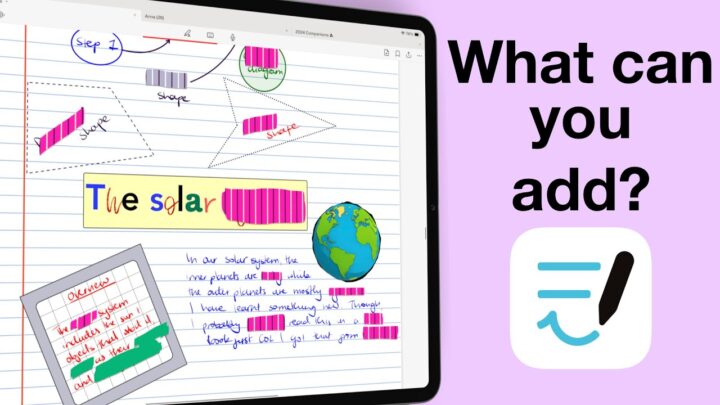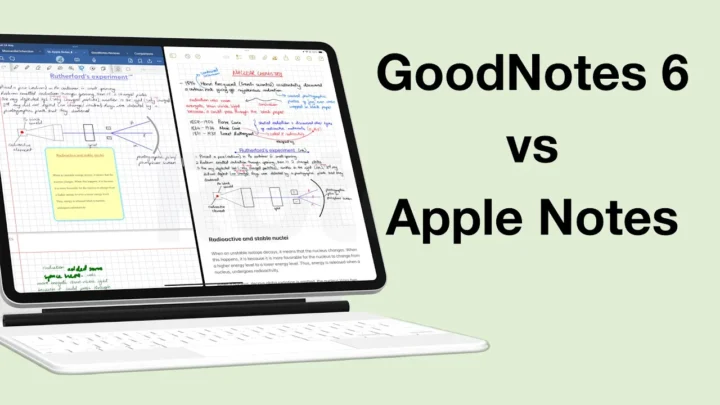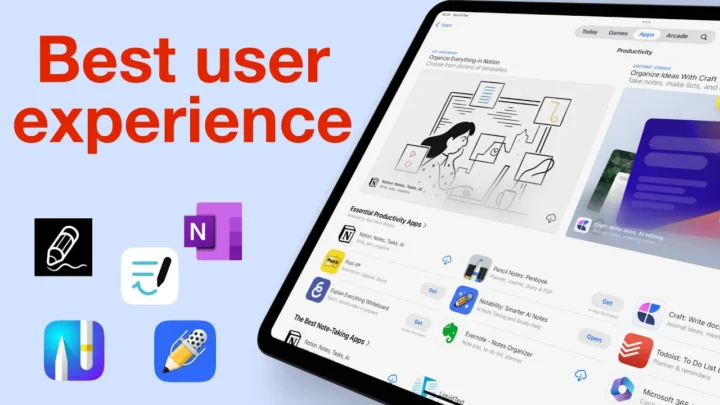In 2025, there are more handwriting note-taking apps than ever—but Goodnotes still gets most of the attention. Our database is still a work in progress, but from the apps we’ve fully analysed so far, Goodnotes stands out as one of the most complete. So today, we’re testing what really matters: how good the actual note-taking experience is in Goodnotes 6. Let’s jump in.
Supported OS
Goodnotes is the only third-party app you can find on any platform you pick up; macOS, iPadOS, iOS, Android, Windows, and this year it got a web version. It is also the most expensive handwriting note-taking app on the iPad, at $30 for a one-time purchase. If you need it across ecosystems (for Android or Windows), then it’s a subscription; $10/year. You can also pay the subscription even if you stick to the Apple ecosystem.
We tried the app on Android before, though. It’s not as brilliant as its iPadOS version. You’d typically view your notes on it, than create them there. The Windows version we haven’t had the honour, sadly. But, for anyone using different operating systems, you’ll be happy to simply have your notes syncing across them. The only other app to offer such a setup is OneNote, by Microsoft. Those are really the only two options you get.
User interface
We recently ranked the user experience of the top handwriting apps, and Goodnotes just missed the cut—it landed at number six. Aside from its customisable, edge-anchored toolbar (which you can move to the bottom), there isn’t much that stands out. It’s functional, but nothing particularly exciting. It would be great if we could access our notebook library from within the workspace.
Do any of you guys feel like you’d want to change the theme colours? It’s a great aesthetic to have, but I wouldn’t lose sleep over it. Full-screen mode is important, though. Sometimes you just want to get rid of all the noisy tools. It helps when we can easily tuck them away, and Goodnotes does not have it.
Notebooks
The built-in page templates are pretty basic, for such an expensive app. Cheaper apps offer so much more. Goodnotes 6 makes up for that, though, with some impressive customisation. You can adjust page sizes and colours to just about anything you can imagine—including pages of up to 176 cm, or 5000 pt wide. That’s the most flexible custom page setup you’ll find in a handwriting note-taking app in 2025. You also get page covers with custom colours, which is a nice bonus.
Line spacing is pretty limited—you’re stuck with the fixed options that come with each page template. They are not much, given how basic the page templates are to begin with.
Custom page templates aren’t great either; you can only save single pages from PDFs or images. We should at least be able to save complete PDFs, so we don’t have to keep importing digital notebooks and planners that we use often. At least, we can mix portrait and landscape pages in the same notebook. And if none of that works for you, there’s always the in-app store—maybe you’ll find something better there. For a price, of course.
Handwriting
The app has four pens; ballpoint, fountain, brush, and calligraphy. I can’t decide which one I prefer between the fountain and brush pen. Your tip for the fountain pen is not the sharpest, neither is it adjustable. You also don’t get stroke variation, but at least the ballpoint pen supports dotted and dashed strokes. Goodnotes 6 does not have an opacity option for your pens or a favourites toolbar. A favourites toolbar would make switching between pens a lot easier. It’s unbelievable the app still doesn’t have this in 2025!
Your pen thickness range is very narrow, ranging between 0.1 – 2mm, but you can definitely find one that works for you. I can’t help but feel the pen should get a little thicker, though. Not necessarily for handwriting your notes, but for other things like diagrams. Motion smoothness improves the handwriting feel for your pens. We’re happy to see it in Goodnotes 6. It has become my personal favourite feature for the pen tool in handwriting note-taking apps. Pressure sensitivity also helps, and you have a decent pencil and highlighter.
Eraser
Goodnotes 6 now supports the scribble-to-erase gesture for your eraser. It is my least favourite feature because it’s usually a hit-and-miss. Lately, it has been in Goodnotes 6. But not nearly as bad as it can sometimes be. You can erase per pixel and stroke. Auto-deselect is also available; little is missing. You can clear entire pages. However, the eraser in Goodnotes isn’t as selective as it ought to be. You can only selectively erase the highlighter, and tape. It’s not enough considering all the items you can add to the app.
Zoom tool
You can zoom directly on the page, or use the zoom tool. The zoom range for both is not bad. But without a zoom percentage display on the screen, it’s difficult to use the tool. For the zoom window, you have auto-advance, and a variable margin.
Final thoughts
Using multiple pens in Goodnotes 6 is still a huge pain in 2025. A favourites toolbar is really a must-have when we get only 3 pens on the toolbar. More free page templates would be nice, but probably not a massive dealbreaker. For cross-platform access of your notes, Goodnotes is the only other app you have (apart from OneNote). Is this the kind of app you need for your workflow? Do let us know.