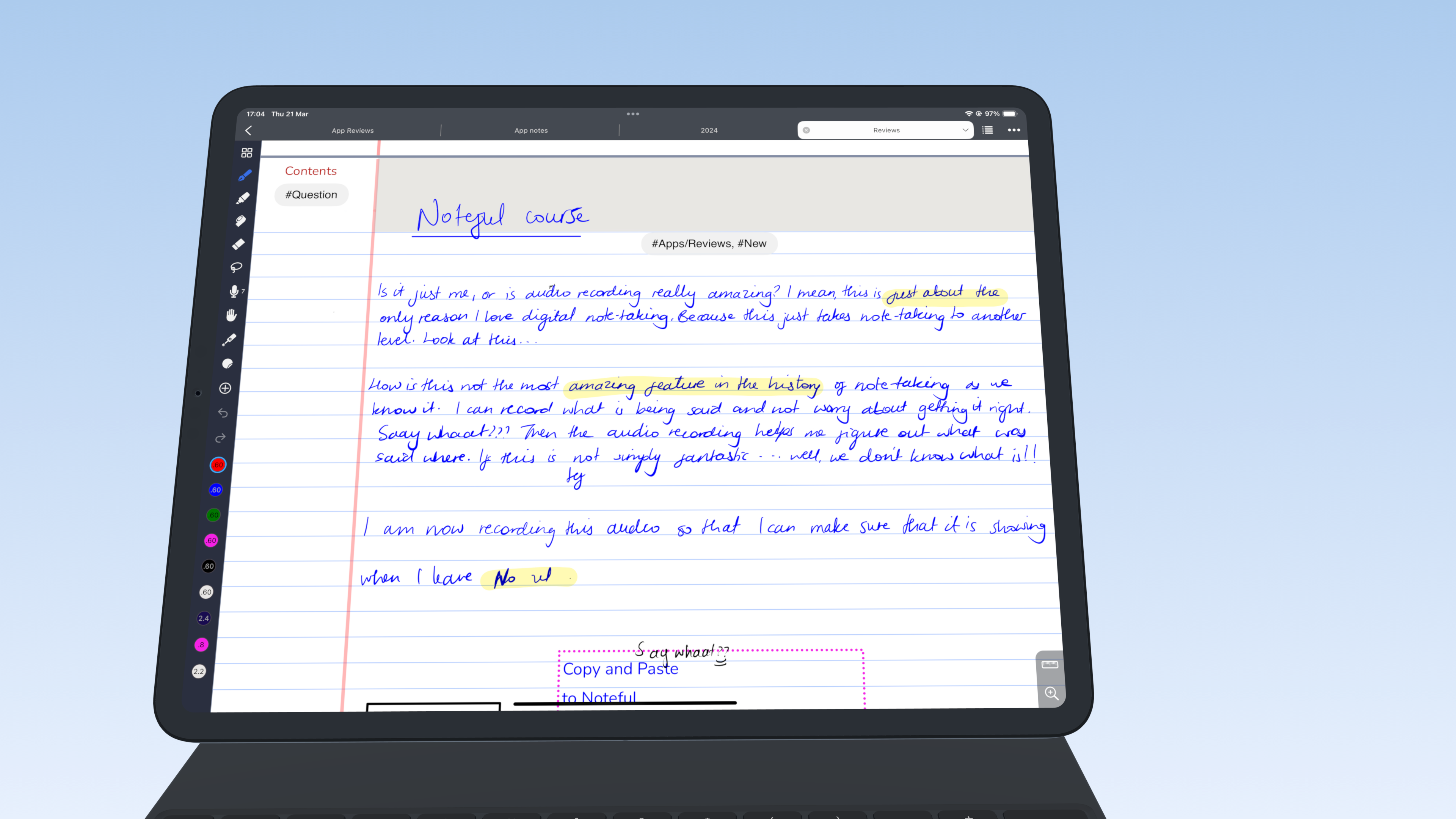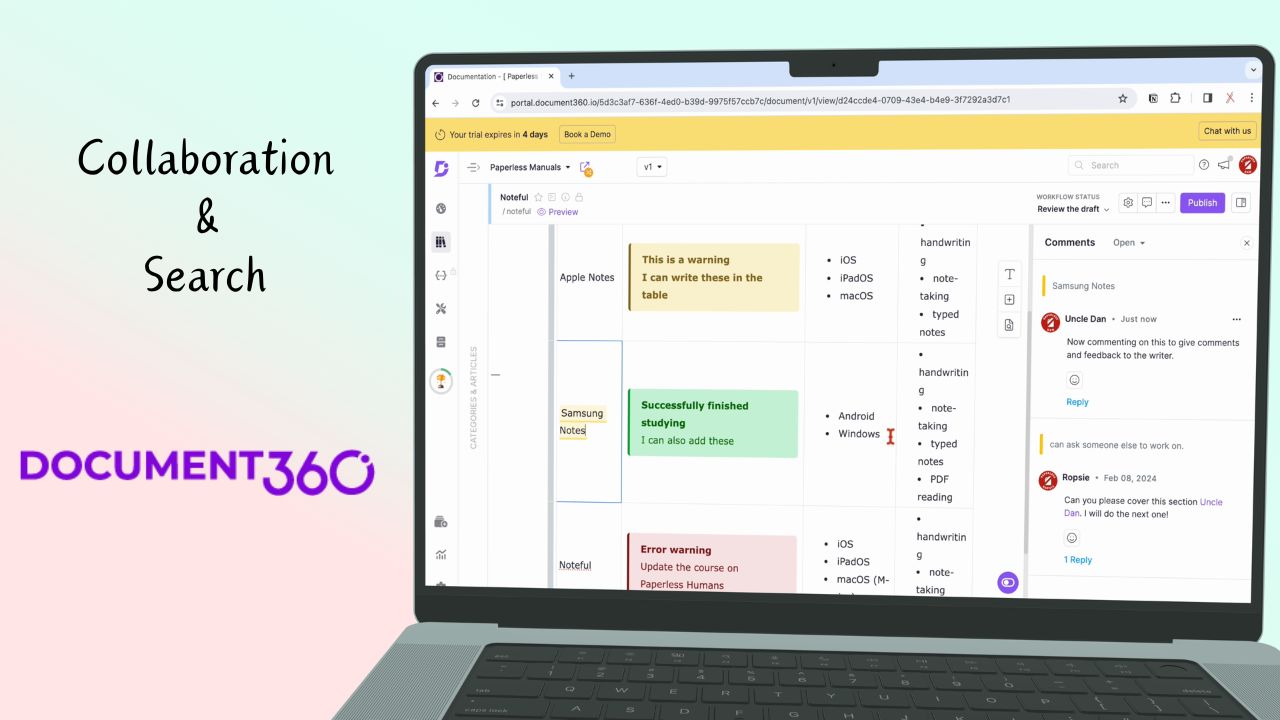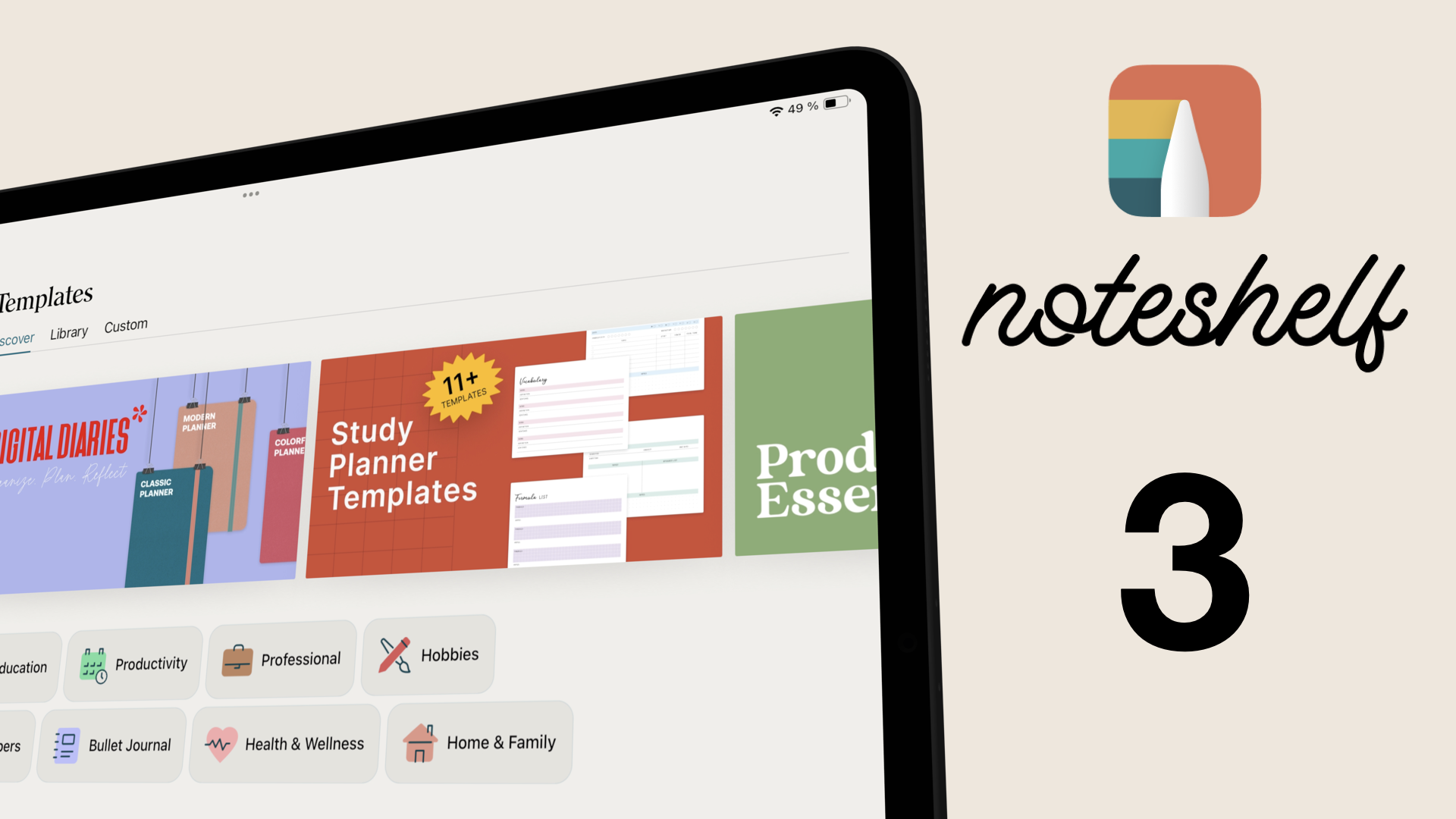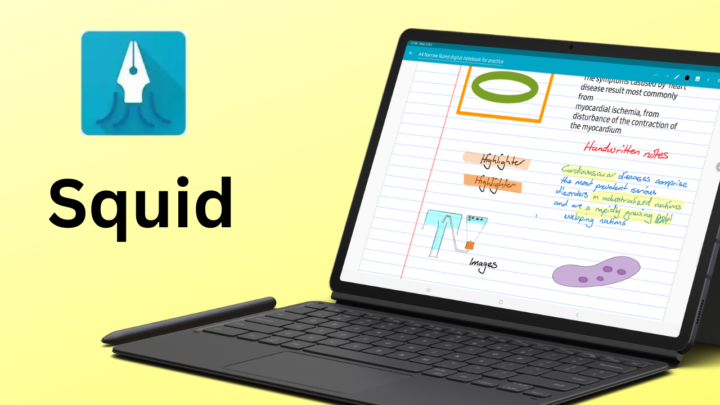The M2 iPad Pro will not last me 4 years; is it worth it?
Uncle Dan has been running an experiment with different iPads since the first iPad Pro was released in 2015. After almost a decade, he’s ready to dispose of all them and only keep one that he’ll be using for his work going forward.
The M2 iPad Pro will not last me 4 years; is it worth it? Read More »