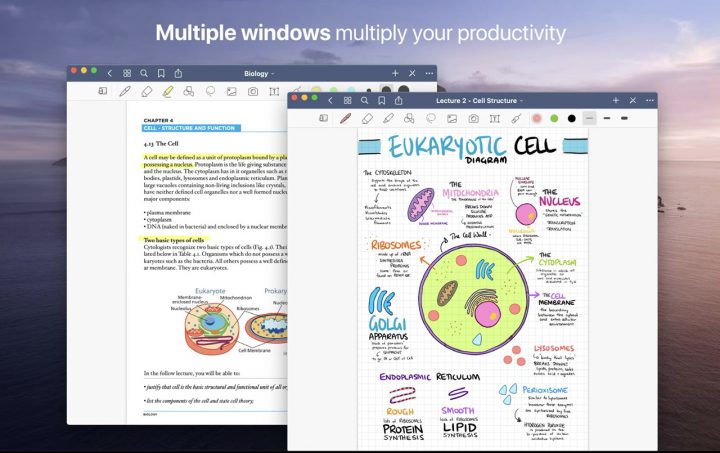Notability just rolled out their first in-app digital planner to their shop. Something subtle to notice; they have made our tab text bold on the homepage and in settings, which makes our notebook and folder titles pop out.
Ellagant Studios is the first digital stationery store to add a planner to Notability. The 2020-2021 Digital Life Planner is costing about $20. It comes with a 7-day trial that gives you access to the 7-colour sticker pack in the planner. When your trial ends you lose access to your notes and the sticker pack if you don’t purchase the planner.
Does this planner offer any unique experiences you’d otherwise not get from digital planners you purchase elsewhere? That is what we were curious to find out.
The planner has seven planner covers. You can decide when your week starts (Monday or Sunday). Once you have selected your preferences, you can Create New Note, rename it, choose a folder and import it. The app runs you through a quick orientation for the links in your planner.
As far as the planner itself is concerned, it’s minimalist; clean and without clutter. When it comes to planners we all have different preferences. The planner’s stickers are integrated into the app. You get a set of stickers labelled 2020-2021 Digital Life Planner (under your Stickers). There is not a very wide variety of stickers, even though they come in seven colour options. They will work for minimalist planners, but probably not so much for decoration enthusiasts. You can access these stickers throughout the app in other notebooks.
We look forward to having more planner options in Notability as well as other types of digital stationery. Not only is this a great source of income for our developers, but it also saves you the time you’d otherwise waste navigating online stores.
Sometimes hyperlinks do not respond. Let’s hope they can fix that for us. Now that they offer in-app planner purchases, perhaps our developers should work a bit more on improving our hyperlink interactions in the app.
Also in this update:
- Custom fonts are back! Learn more about adding custom fonts to your iPad.
- You can add a new note directly from the Note Switcher. They have added a plus icon labelled New Note at the bottom of the Note Switcher.