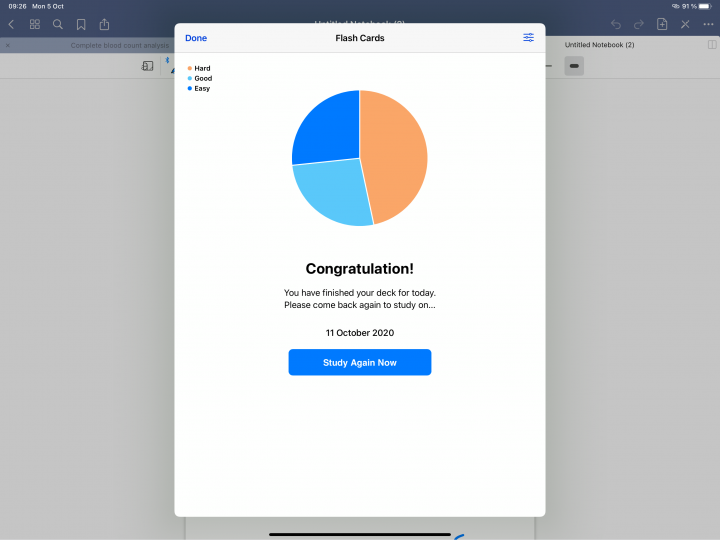Let’s see what is new in Notability 10.2.4.
New Toolbar Icons


The new icons look smaller, more compact and bold. Which look do you prefer? They’ve also replaced the lasso tool feature and we love the new one. It looks cute. The new icons look more modern and they are certainly a welcome update.
Advertisement
Improved scrolling when the keyboard is visible
While we generally don’t recommend you to do a lot of typing in Notability, especially outside of text boxes, scrolling in Notability when using the text tool has been a bit difficult. It was nothing major to complain about, but this update just made that smoother, and we love it.
Other improvements
- Support for PDF links
- Smaller minimum image size: we are not sure if this is for all the images in the app or future images, you will be adding to your notes in the future. Either way, Notability’s dedication to creating small files is admirable.